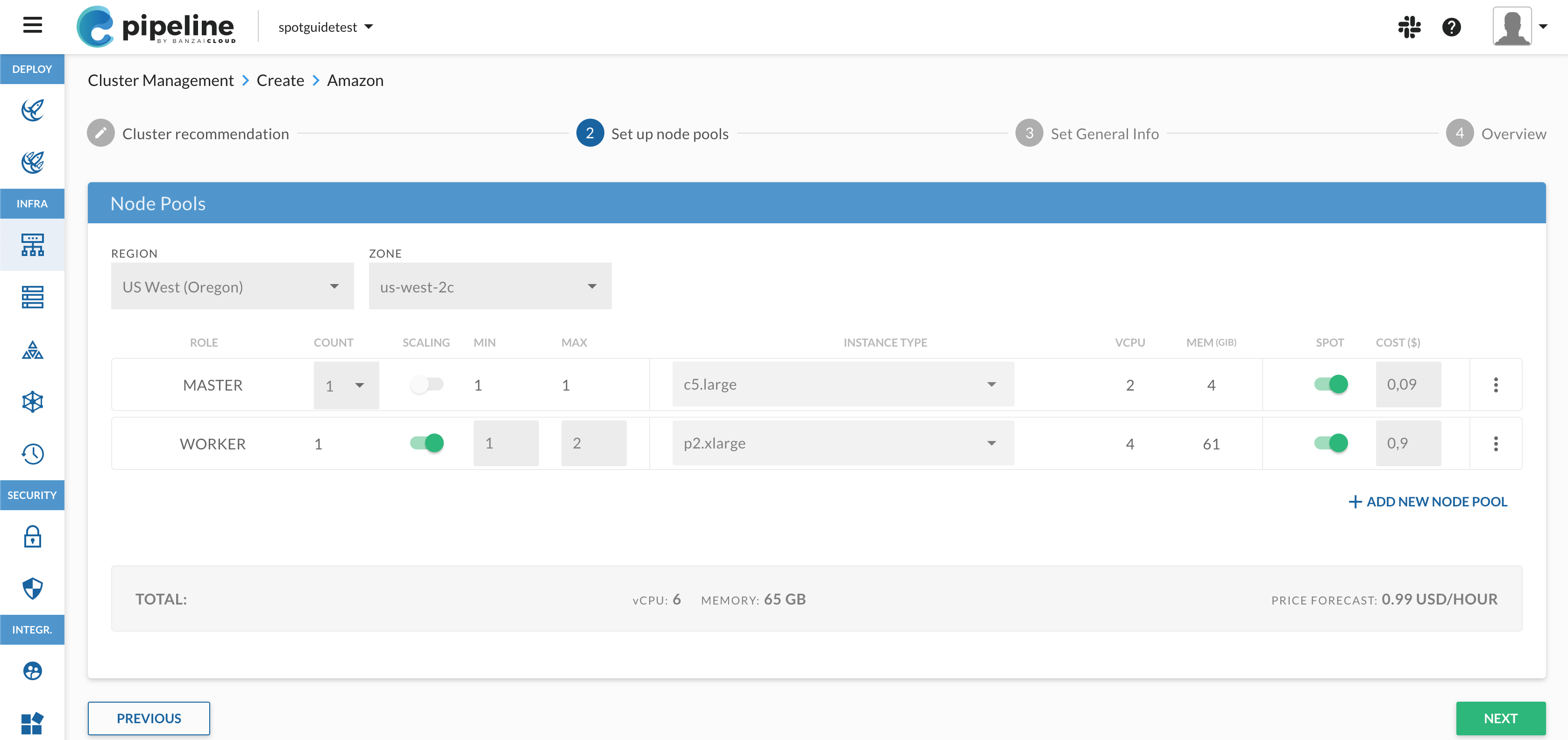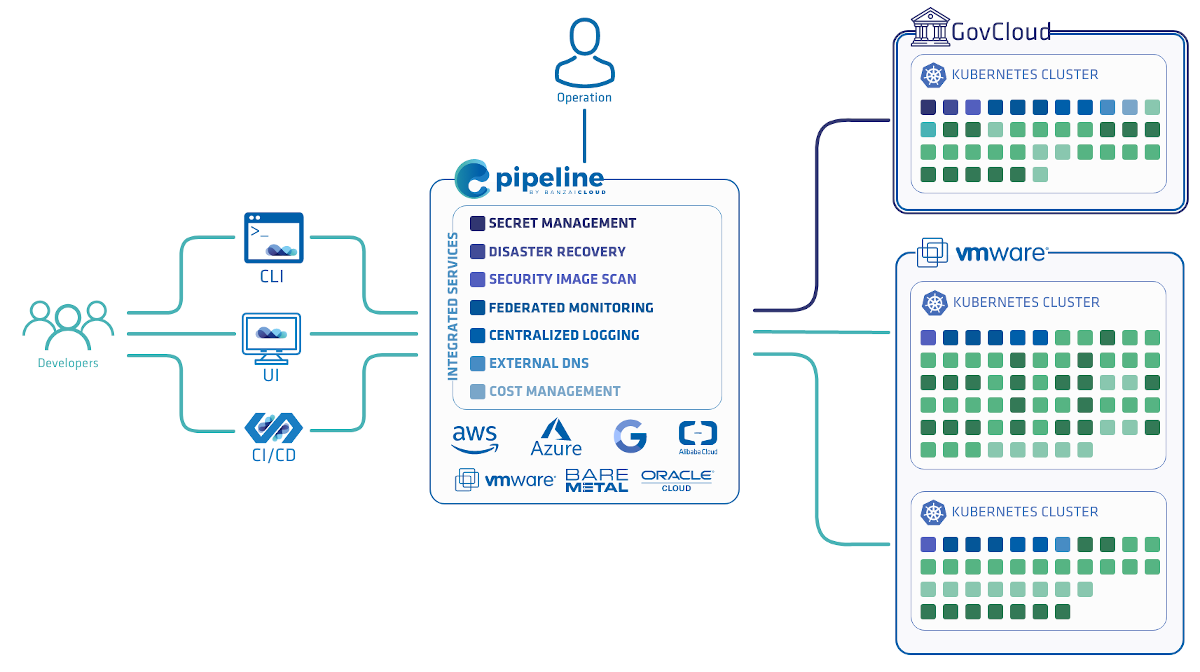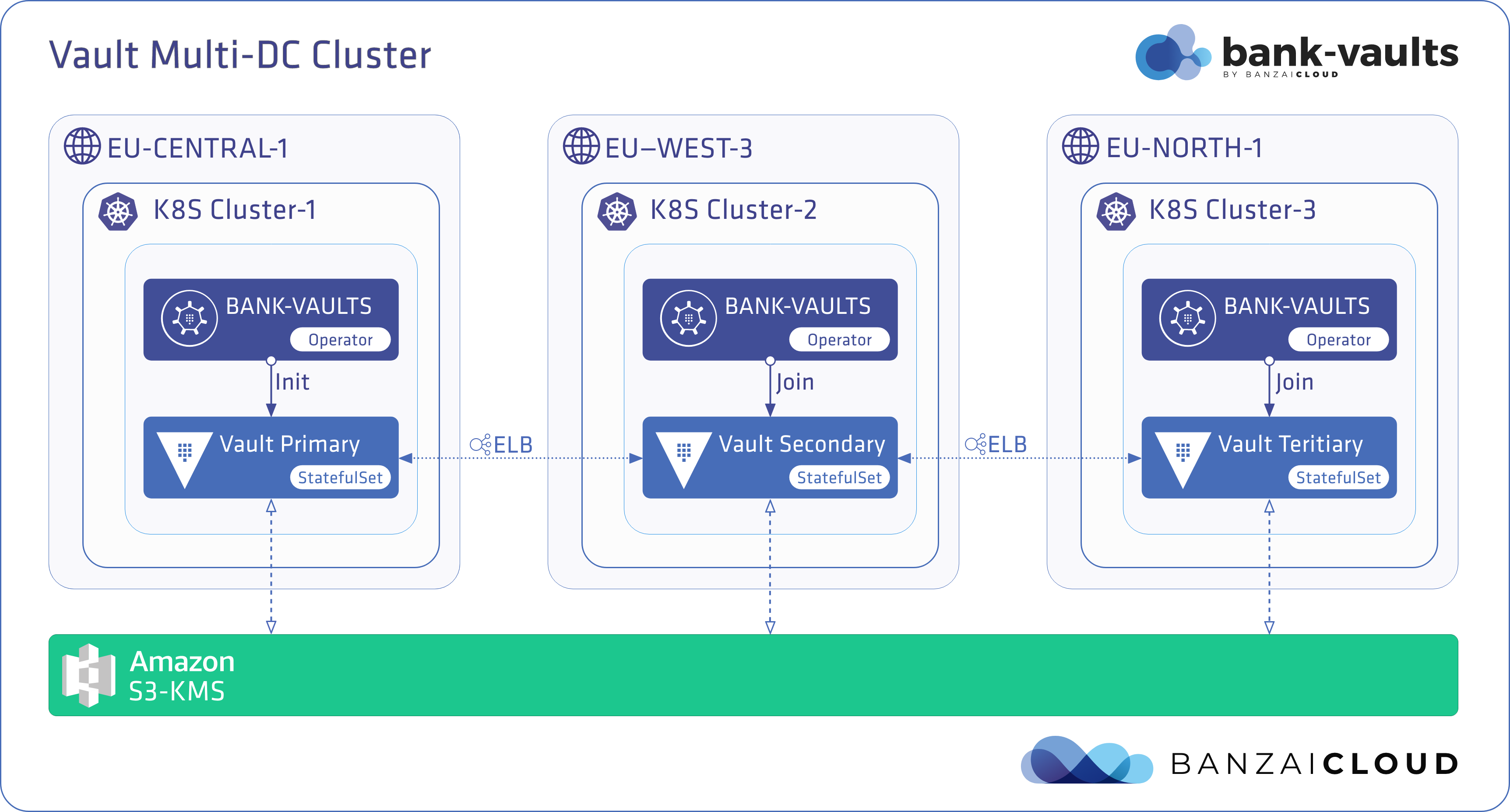Cloud cost management series:
Overspending in the cloud
Managing spot instance clusters on Kubernetes with Hollowtrees
Monitor AWS spot instance terminations
Diversifying AWS auto-scaling groups
Draining Kubernetes nodes
Cluster recommender
Cloud instance type and price information as a service
Last week we open sourced the Hollowtrees project, a framework that manages AWS spot instance clusters - batteries included:
- Hollowtrees - an alert-react based framework that’s part of the Pipeline PaaS, which coordinates monitoring, applies rules and dispatches action chains to plugins using standard CNCF interfaces
- AWS spot instance termination Prometheus exporter
- AWS autoscaling group Prometheus exporter
- AWS Spot Instance recommender
- Kubernetes action plugin to execute k8s operations (e.g. graceful drain, rescheduling)
- AWS autoscaling group plugin to replace instances with better cost or stability characteristics
 In this post we’d like to take a deep dive into one of these core components - the workflow’s trigger - the Prometheus Spot termination exporter. The exporter (as is the case with the other “batteries”) is a component that can be used independently of Pipeline and Hollowtrees.
In this post we’d like to take a deep dive into one of these core components - the workflow’s trigger - the Prometheus Spot termination exporter. The exporter (as is the case with the other “batteries”) is a component that can be used independently of Pipeline and Hollowtrees.
tl;dr: 🔗︎
EC2 provides a termination notice for instances that will be taken away. It’s available on the internal instance metadata endpoint, two minutes before the instance shuts down. It’s particularly useful if you want to execute a local cleanup script on the instance, or if you’d like to save a state to an external storage solution, like S3, but, in our case, we want to make the notice available outside the instance, in order to react to it in a way that takes the whole (Kubernetes) cluster state into account. Our open source spot instance termination exporter makes this information (and a few other AWS metrics) available outside of the EC2 instance.
Spot instances 🔗︎
In order to constantly provide the elasticity of on-demand instances, AWS must maintain a huge infrastructure with a lot of unused capacity. This unused capacity is basically the available spot instance pool; AWS lets users bid for these unused resources, usually at a significantly lower price than the on-demand price. It’s not the goal of this post to go into a lot of detail about how spot instances and pricing works. If you’re not familiar with these topics, read Amazon’s primer. However, let’s quickly recap how to request one (or more) spot instances and what their lifecycle looks like.
Requesting spot instances 🔗︎
- The classic method of requesting a spot instance is to directly create a spot instance request. For example, you can use the corresponding AWS CLI command. You need to include the number of instances, the bid price you’re willing to pay for an instance and the launch specification (instance type, AMI ID, VPC info, etc…):
aws ec2 request-spot-instances \
--instance-count 1 \
--spot-price "0.3" \
--launch-specification "file://launch-spec.json"
- During last year’s re:INVENT conference, AWS announced that the simple RunInstances API can now be used to start a spot instance. In such cases, AWS will automatically set the bid price, but that doesn’t mean this spot instance cannot be interrupted. This is what it looks like in the CLI:
aws ec2 run-instances \
--image-id ami-d834aba1 \
--count 1 \
--instance-type "m5.xlarge" \
--instance-market-options '{"MarketType":"Spot"}'
- When using the same
request-spot-instancesCLI command, you can specifyblock-duration-minutes. The Spot Block model was introduced two years ago, and allows you to request instances for a finite duration: up to six hours. AWS guarantees that these instances won’t be interrupted before their duration is up, but after this period is finished they will be marked for termination and receive a two minute termination notice, just like a standard spot instance.
aws ec2 request-spot-instances \
--instance-count 1 \
--spot-price "0.3" \
--launch-specification "file://launch-spec.json" \
--block-duration-minutes 360
- There’s an option to request a Spot Fleet instead of simple instances. A fleet is a collection of EC2 spot instances of different types that is automatically maintained by AWS. AWS tries to maintain the fleet’s target capacity whenever a node is interrupted due to changes in spot pricing. The biggest drawback to a Spot Fleet is that it cannot be used with classic Auto Scaling Groups, EMR clusters or other services, and it cannot be mixed with on-demand instances. There is also a different CLI command to request a Spot Fleet. In the config file you should specify launch configuration - just like when making a standard request - along with target capacity:
aws ec2 request-spot-fleet \
--spot-fleet-request-config "file://request-config.json"
The spot instance lifecycle 🔗︎
- A user submits a bid to run a desired number of EC2 instances of a particular type. The bid includes the price that the user is willing to pay to use the instance for an hour.
- If the bid price exceeds the current spot price (determined by AWS based on current supply and demand) the instances are started.
- If spot prices rise above bid prices, or there’s no capacity available, the spot instance is interrupted and reclaimed by AWS. Two minutes before interruption, the internal metadata endpoint on the instance is updated with termination info.
- If the instance is interrupted, actions taken by AWS vary depending on the behavior of the interruption (start, stop or hibernate), and the request type (one-time or persistent). These can be configured when requesting the instance. See more about this here
Spot instance termination notices 🔗︎
A spot instance’s Termination Notice is accessible to code running on the instance via the metadata at http://169.254.169.254/latest/meta-data/spot/termination-time. This field is made available as soon as the instance is marked for termination, and contains when a shutdown signal is sent to the instance’s operating system.
At that time, the Spot Instance Request’s bid status will be set to marked-for-termination.
The bid status is accessible via the DescribeSpotInstanceRequests API, for use by programs that manage Spot bids and instances.
The open source spot instance termination exporter makes the spot instance termination notice (and a few other AWS metrics) available outside of the instance.
Quick start 🔗︎
Build and run 🔗︎
This project uses the promu Prometheus utility tool. To build the exporter, promu needs to be installed. To install promu and build the exporter:
go get github.com/prometheus/promu
promu build
The following options can be configured when starting the exporter:
./spot_expiry_exporter --help
Usage of ./spot_expiry_exporter:
-bind-addr string
bind address for the metrics server (default ":9189")
-log-level string
log level (default "info")
-metadata-endpoint string
metadata endpoint to query (default "http://169.254.169.254/latest/meta-data/")
-metrics-path string
path to metrics endpoint (default "/metrics")
Test locally 🔗︎
The AWS instance metadata is available at http://169.254.169.254/latest/meta-data/. By default this is the endpoint that is queried by the exporter, but it’s very difficult to reproduce a termination notice on an AWS instance for testing, so the metadata endpoint can be changed via the configuration.
There is a test server in the utils directory that can be used to mock the behavior of the metadata endpoint. It listens on port 9092 and provides dummy responses for /instance-id and /spot/instance-action. You can start it with:
go run util/test_server.go
To query this endpoint locally, start the exporter with this configuration:
./spot_expiry_exporter --metadata-endpoint http://localhost:9092/latest/meta-data/ --log-level debug
Metrics 🔗︎
# HELP aws_instance_metadata_service_available Metadata service available
# TYPE aws_instance_metadata_service_available gauge
aws_instance_metadata_service_available{instance_id="i-0d2aab13057917887"} 1
# HELP aws_instance_termination_imminent Instance is about to be terminated
# TYPE aws_instance_termination_imminent gauge
aws_instance_termination_imminent{instance_action="stop",instance_id="i-0d2aab13057917887"} 1
# HELP aws_instance_termination_in Instance will be terminated in
# TYPE aws_instance_termination_in gauge
aws_instance_termination_in{instance_id="i-0d2aab13057917887"} 119.888545
Deploy it to a Kubernetes cluster 🔗︎
At Banzai Cloud all our deployments run in Kubernetes. We use the standard Helm package manager but all our deployments use Pipeline. We’ve made Helm deployments available over a RESTful API, as well. The charts are available at our GitHub charts repository.
To install the exporter’s chart with release name spot-exporter:
$ helm install --name spot-exporter banzaicloud-incubator/spot-termination-exporter
Note that this exporter is like the standard Prometheus node exporter in that it is designed to run on every (spot) node; it monitors the internal metadata endpoint that is available from the node itself, so this chart deploys a Kubernetes DaemonSet that automatically runs a copy of the pod on every node.
Future plans 🔗︎
While receiving a spot termination notice via Prometheus is better than nothing, the two minute timeframe is still a very short window in which to properly handle everything when draining and removing a node from a cluster. In an ideal world we woud know beforehand that a spot instance is being terminated - not with two minutes to spare, but two hours. As mentioned by AWS a few months ago, Amazon is moving to a new pricing model that delivers low, predictable prices that adjust gradually, based on long-term trends in supply and demand. That means that, hopefully, there will be fewer sudden surges in spot prices - therefore, fewer interruptions by EC2 - and it will consequently be a bit easier to predict prices. So, in the future, we intend to move to a different approach that swaps spot instances in clusters with different instance types or in different availability zones, even before the arrivalof of spot termination notices. Of course there will always be interruptions, because it’s impossible to predict what will happen one hundred percent of the time, and when a cluster fails it will still be necessary to know how to react, so this project will still be part of all our spot instance-based deployments.