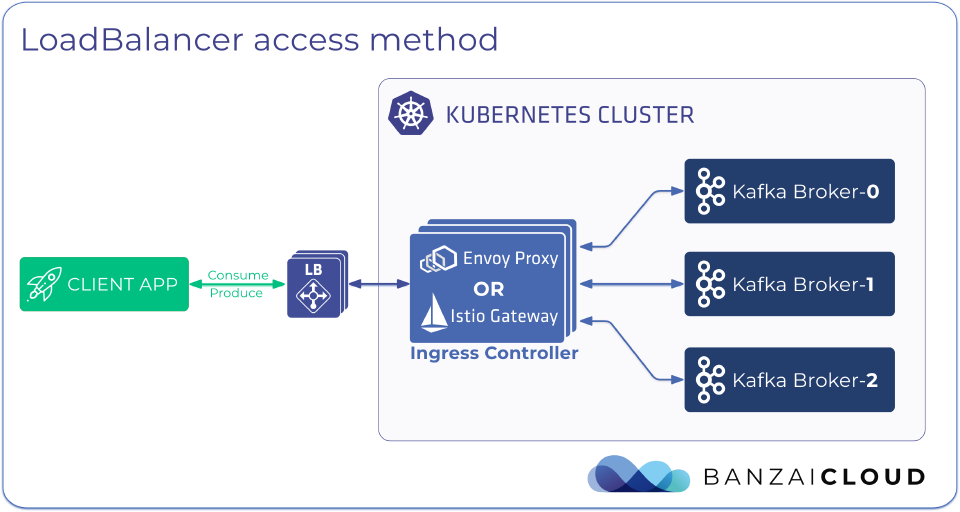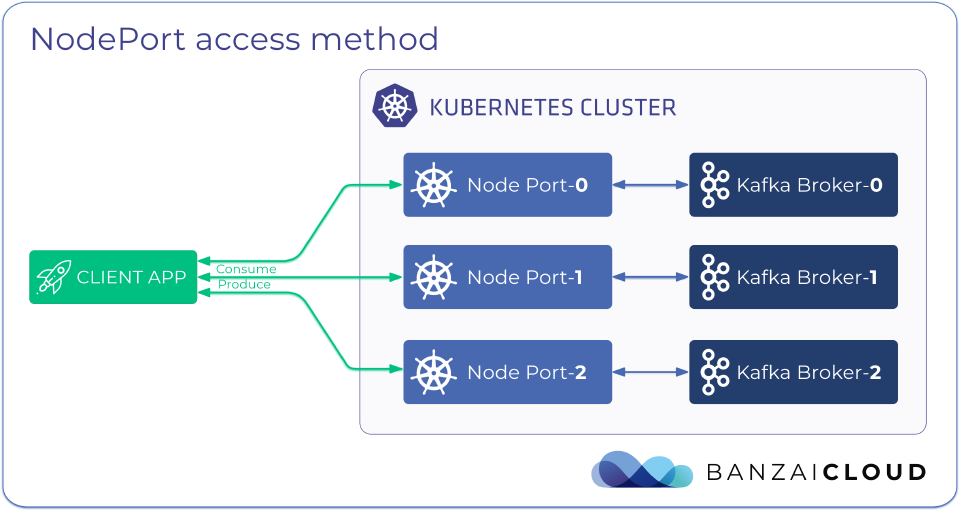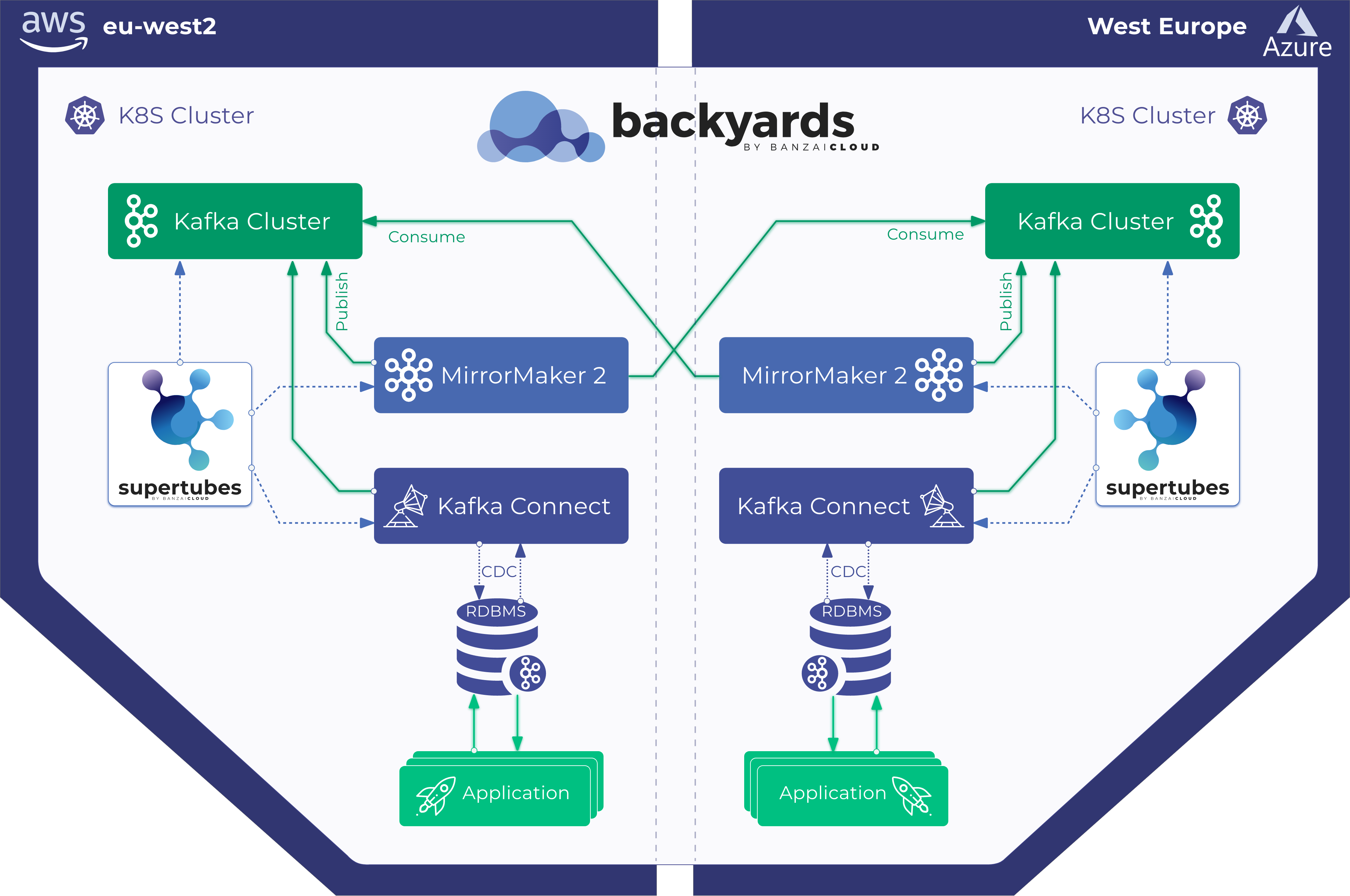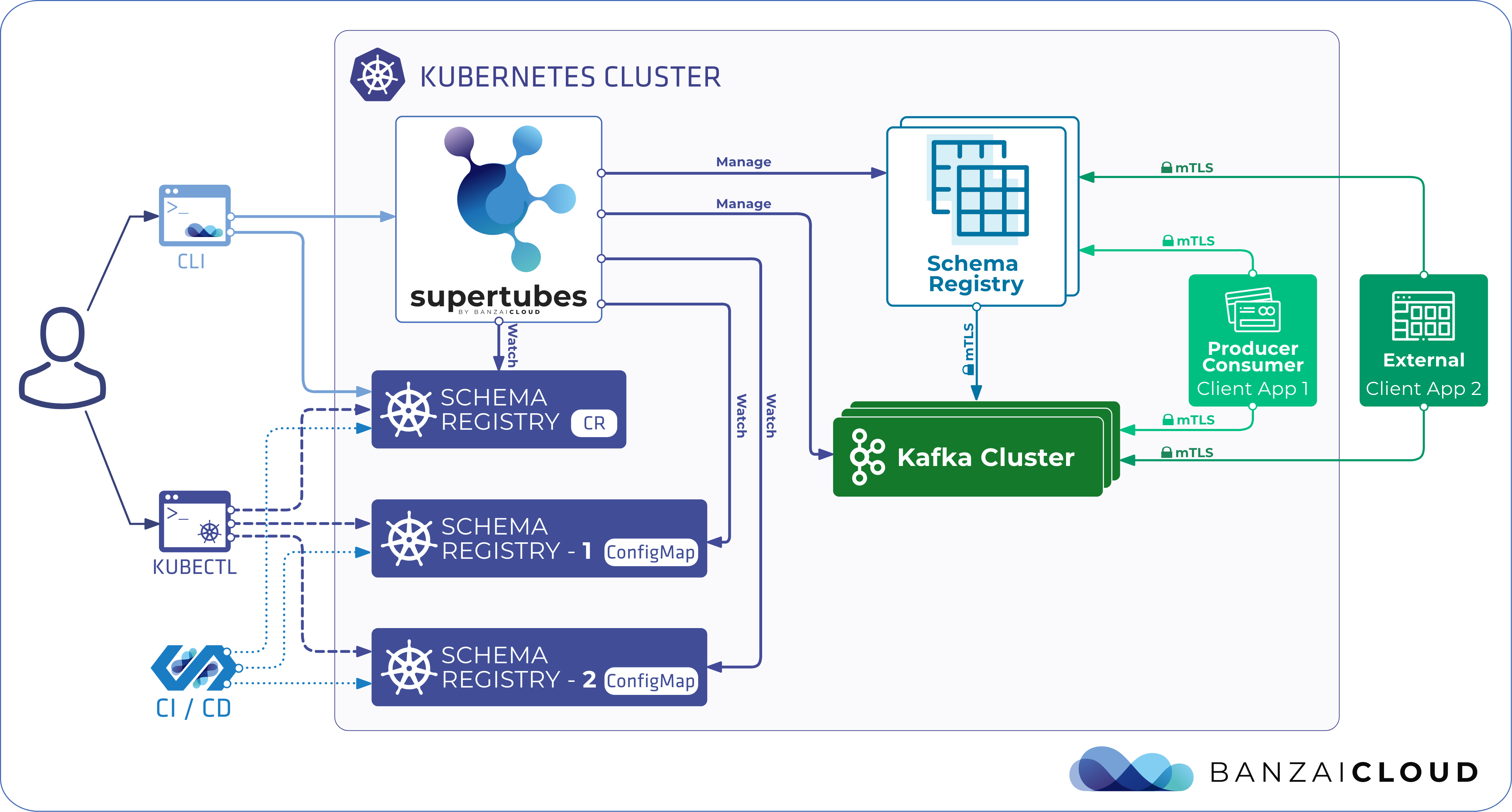In this post, we’ll describe how to provision your Apache Kafka cluster using either Supertubes or the Koperator so that it is accessible by external client applications that run outside the Kubernetes cluster.
There are two methods that allow you to externally publish your Kafka cluster:
- using LoadBalancer type services
- using NodePort type services
The LoadBalancer method is a very convenient way to publish your Kafka cluster, as it allows you to forgo setting up a Load Balancer, provisioning public IPs, configuring routing rules, etc. since all these are taken care for you. Also, this method has the advantage of reducing your attack surface, since you don’t have to make the Kubernetes cluster’s nodes directly reachable from outside, because incoming external traffic is routed to the nodes of the Kubernetes cluster through the Load Balancer.
The NodePort method provides access to Kafka for external clients through the external public IP of the nodes of the Kubernetes cluster. This access method is a good fit when:
- there is no Load Balancer support in the used Kubernetes distribution for the hosting environment
- the extra hops introduced by the Load Balancer and Ingress controller are rendered unacceptable by business requirements
- the environment where the Kubernetes cluster is hosted is locked down, and thus the Kubernetes nodes are not reachable through their public IPs from outside.
External listeners 🔗︎
You can expose the Kafka cluster outside the Kubernetes cluster by declaring one or more externalListeners in the KafkaCluster custom resource.
listenersConfig:
externalListeners:
- type: "plaintext"
name: "external1"
externalStartingPort: 19090
containerPort: 9094
- type: "plaintext"
name: "external2"
externalStartingPort: 19090
containerPort: 9095
Above, externalListeners creates two external access points through which the Kafka cluster’s brokers can be reached. These external listeners are registered in the advertized.listeners Kafka broker configuration as EXTERNAL1://...,EXTERNAL2://...
External listeners with LoadBalancer access method 🔗︎
The default access method for external listeners is LoadBalancer, thus, in the example below,
accessMethod: LoadBalancer
can be omitted from the external listener config:
listenersConfig:
externalListeners:
- type: "plaintext"
name: "external1"
externalStartingPort: 19090
containerPort: 9094
accessMethod: LoadBalancer
This will create a Load Balancer for the external listener, external1. Each broker in the cluster will receive a dedicated port number on the Load Balancer which is computed as broker port number = externalStartingPort + broker id. This will be registered in each broker’s config as advertized.listeners=EXTERNAL1://<loadbalancer-public-ip>:<broker port number>.
External listeners that use the LoadBalancer access method also require an ingress controller to be configured, which can be configured through the ingressController field of the KafkaCluster custom resource:
spec:
ingressController: "envoy"
The ingress controllers that are currently supported are:
- envoy - uses Envoy Proxy as an ingress controller.
- istioingress - uses Istio Gateway as an ingress controller. This is the default controller for Kafka clusters provisioned with Supertubes, since those clusters run inside an Istio mesh.
Additional configurations for these ingress controllers, such as the number of replicas, resource requirements and resource limits, can be configured through the envoyConfig and istioIngressConfig fields respectively.
External access through static URL 🔗︎
In order to expose the Kafka cluster through a URL, rather than through a load balancer’s public IP, specify the URL in the hostnameOverride field of the external listener that resolves to the public IP of the load balancer:
listenersConfig:
externalListeners:
- type: "plaintext"
name: "external1"
externalStartingPort: 19090
containerPort: 9094
accessMethod: LoadBalancer
hostnameOverride: kafka-1.dev.my.domain
This will result in broker access address being advertized as, advertized.listeners=EXTERNAL1://kafka-1.dev.my.domain:<broker port number>.
External listeners with NodePort access method 🔗︎
Using the NodePort access method, external listeners make Kafka brokers accessible through either the external IP of a Kubernetes cluster’s node, or on an external IP that routes into the cluster.
listenersConfig:
externalListeners:
- type: "plaintext"
name: "external1"
externalStartingPort: 32000
containerPort: 9094
accessMethod: NodePort
A NodePort type service will be created separately for each broker. Brokers can be reached from outside the Kubernetes cluster at <any node public ip>:<broker port number> where the <broker port number> is computed as externalStartingPort + broker id.
The externalStartingPort must fall into the range allocated for nodeports on the Kubernetes cluster, which is specified via –service-node-port-range (see the Kubernetes documentation).
External access through dynamic URL 🔗︎
In order to make the broker accessible through a URL, specify a suffix in the hostnameOverride field of the external listener:
listenersConfig:
externalListeners:
- type: "plaintext"
name: "external1"
externalStartingPort: 32000
containerPort: 9094
accessMethod: NodePort
hostnameOverride: .dev.my.domain
The hostnameOverride behaves differently here than with LoadBalancer access method. In this case, each broker will be advertized as advertized.listeners=EXTERNAL1://<kafka-cluster-name>-<broker-id>.<namespace><value-specified-in-hostnameOverride-field>:<broker port number>. If a three-broker Kafka cluster named kafka is running in the kafka namespace, the advertized.listeners for the brokers will look like this:
- broker 0:
- advertized.listeners=EXTERNAL1://kafka-0.external1.kafka.dev.my.domain:32000
- broker 1:
- advertized.listeners=EXTERNAL1://kafka-1.external1.kafka.dev.my.domain:32001
- broker 2:
- advertized.listeners=EXTERNAL1://kafka-2.external1.kafka.dev.my.domain:32002
NodePort external IP 🔗︎
Kafka brokers can be made accessible on external IPs that are not node IP, but can route into the Kubernetes cluster. These external IPs can be set for each broker in the KafkaCluster custom resource as in the following example:
brokers:
- id: 0
brokerConfig:
nodePortExternalIP:
external1: 13.53.214.23 # if "hostnameOverride" is not set for "external1" external listener, then broker is advertised on this IP
- id: 1
brokerConfig:
nodePortExternalIP:
external1: 13.48.71.170 # if "hostnameOverride" is not set for "external1" external listener, then broker is advertised on this IP
- id: 2
brokerConfig:
nodePortExternalIP:
external1: 13.49.70.146 # if "hostnameOverride" is not set for "external1" external listener, then broker is advertised on this IP
If hostnameOverride field is not set, then broker address is advertized as follows:
- broker 0:
- advertized.listeners=EXTERNAL1://13.53.214.23:9094
- broker 1:
- advertized.listeners=EXTERNAL1://13.48.71.170:9094
- broker 2:
- advertized.listeners=EXTERNAL1://13.49.70.146:9094
If both hostnameOverride and nodePortExternalIP fields are set:
- broker 0:
- advertized.listeners=EXTERNAL1://kafka-0.external1.kafka.dev.my.domain:9094
- broker 1:
- advertized.listeners=EXTERNAL1://kafka-1.external1.kafka.dev.my.domain:9094
- broker 2:
- advertized.listeners=EXTERNAL1://kafka-2.external1.kafka.dev.my.domain:9094
Note that if nodePortExternalIP is set, then the containerPort from the external listener config is used as a broker port, and is the same for each broker.
Future NodePort enhancements 🔗︎
Currently, either hostnameOverride or nodePortExternalIP, or both, have to be specified for external listeners in the NodePort access method. In future versions, if these are not set, the node IP of the node where the broker pod is scheduled will be used in the advertized.listeners broker configuration.