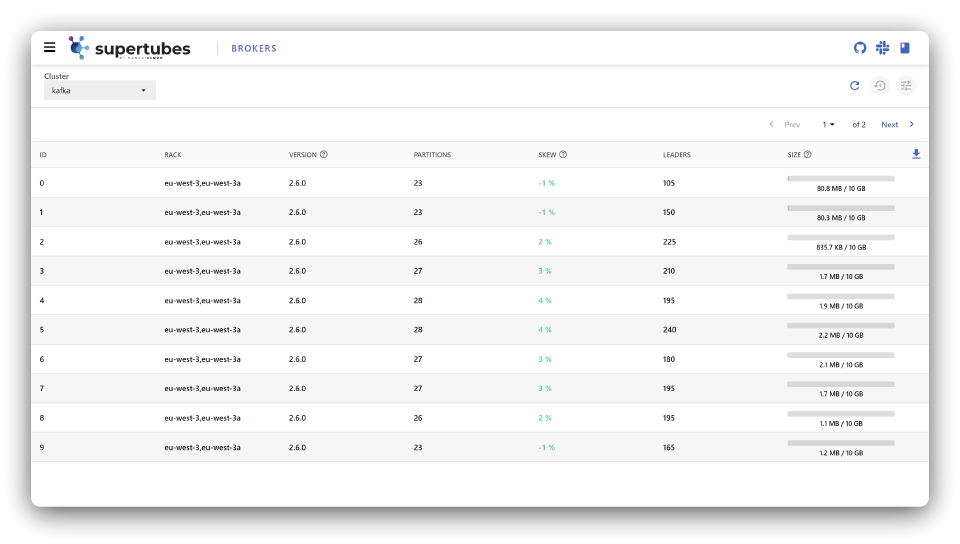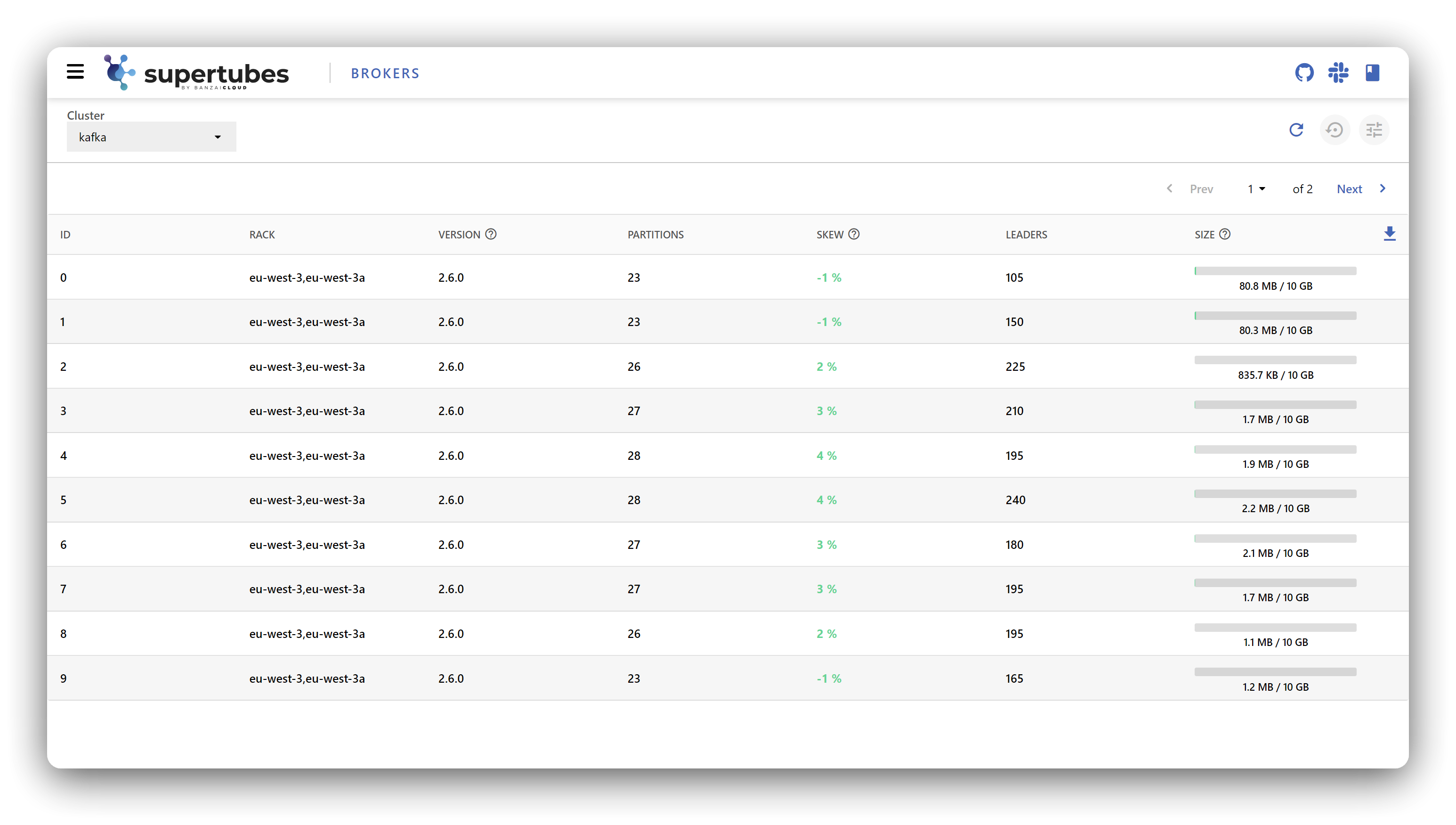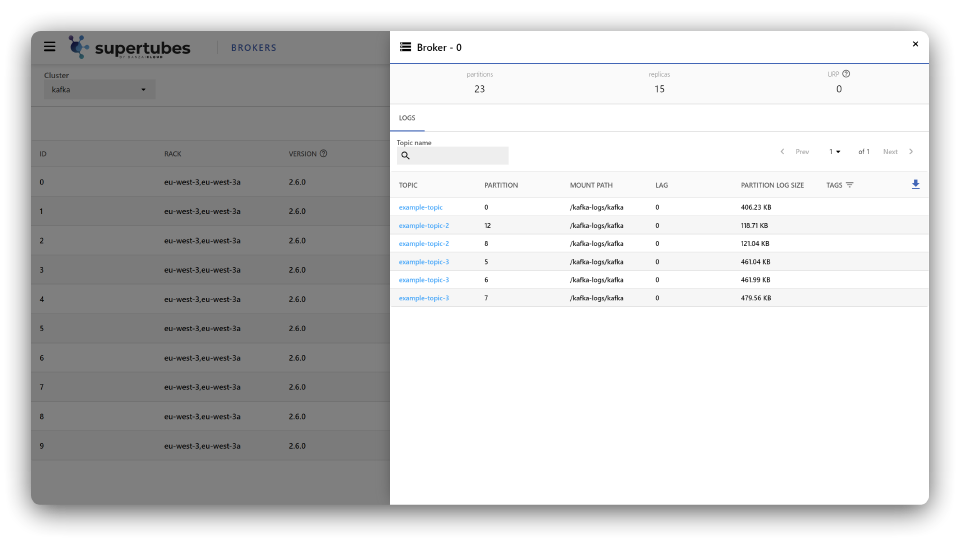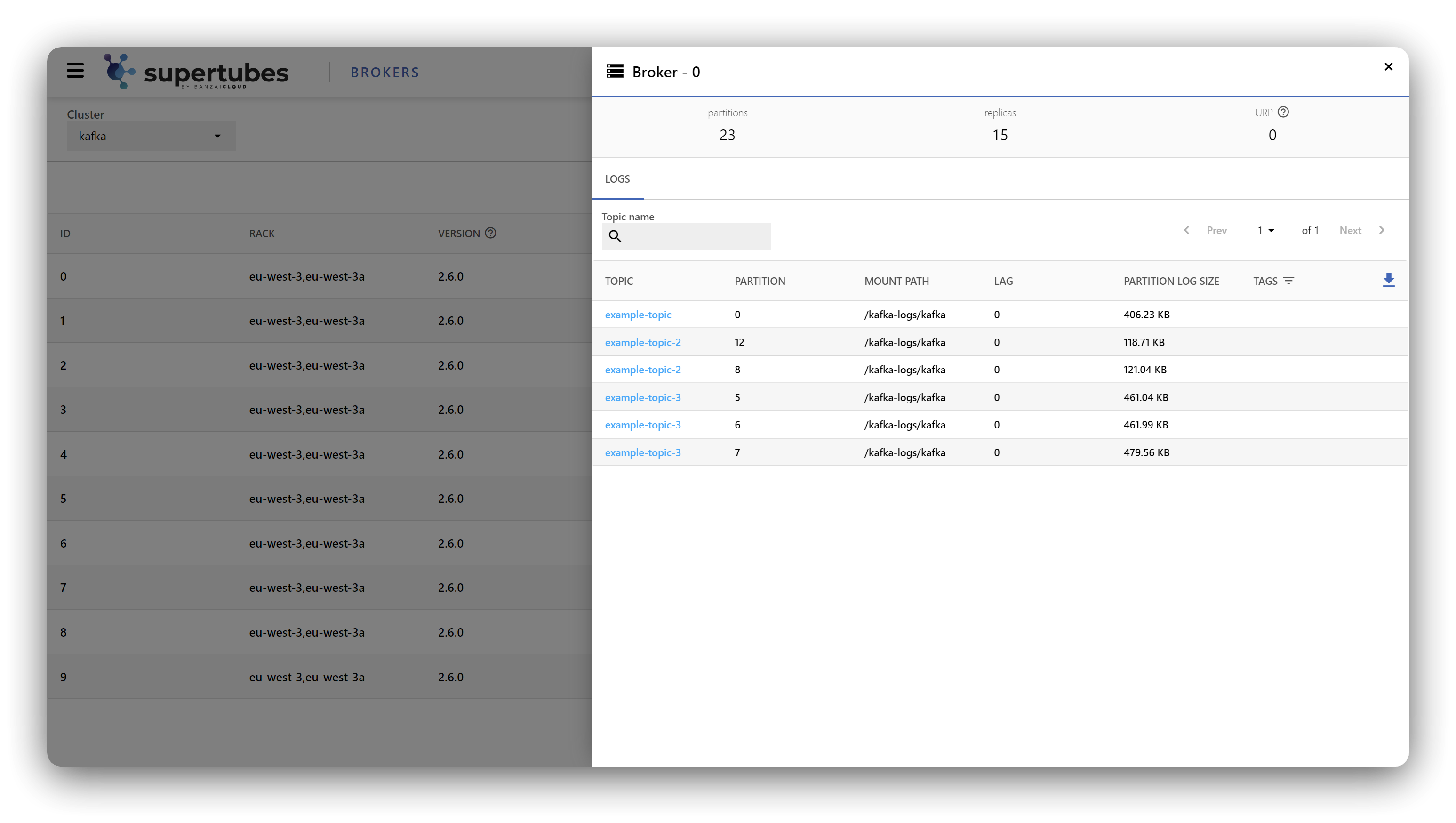The MENU > BROKERS page on the Supertubes web interface shows information about your Kafka brokers.
If you have multiple Kafka clusters, select the one to show from the CLUSTER field.
For each broker, Supertubes displays the following information. Click on a broker to display its details.
- ID: The ID of the broker.
- RACK: The availability zone where the broker is located.
- VERSION: The Kafka version of the broker.
- PARTITIONS: The number of partitions handled by the broker.
- SKEW: The difference between the broker’s partition count and the average partition count.
- LEADERS:
- SIZE: The current size of the data on the broker and the maximal configured size of the PVC for the broker.
To export the data of the current page in CSV or JSON format, click ![]() .
.
Broker logs 🔗︎
The summary bar gives you an overview of the topics in the cluster, displaying the following information.
- Partitions: The total number of partitions on the broker.
- Replicas: The number of replicas of the topic.
- URP: The number of under-replicated partitions.
The details view of the broker lists the topics on the broker, including the following information.
- TOPIC: The name of the topic.
- PARTITION: The number of partitions for the topic.
- MOUNT PATH: The location of the topic.
- LAG:
- PARTITION LOG SIZE:
- TAGS: Shows if the topic is hidden, compacted, or both. By default, such topics are not visible. To list such topics,click the TAGS column and select them.