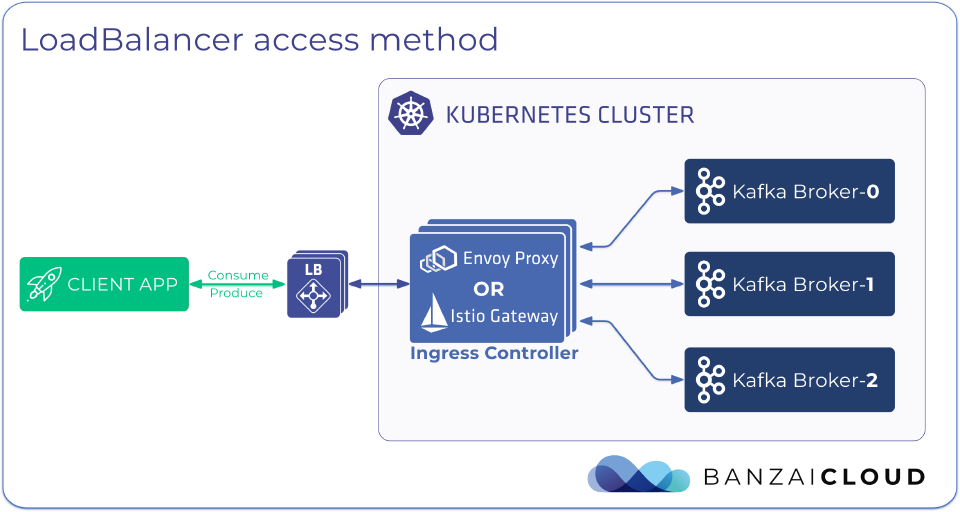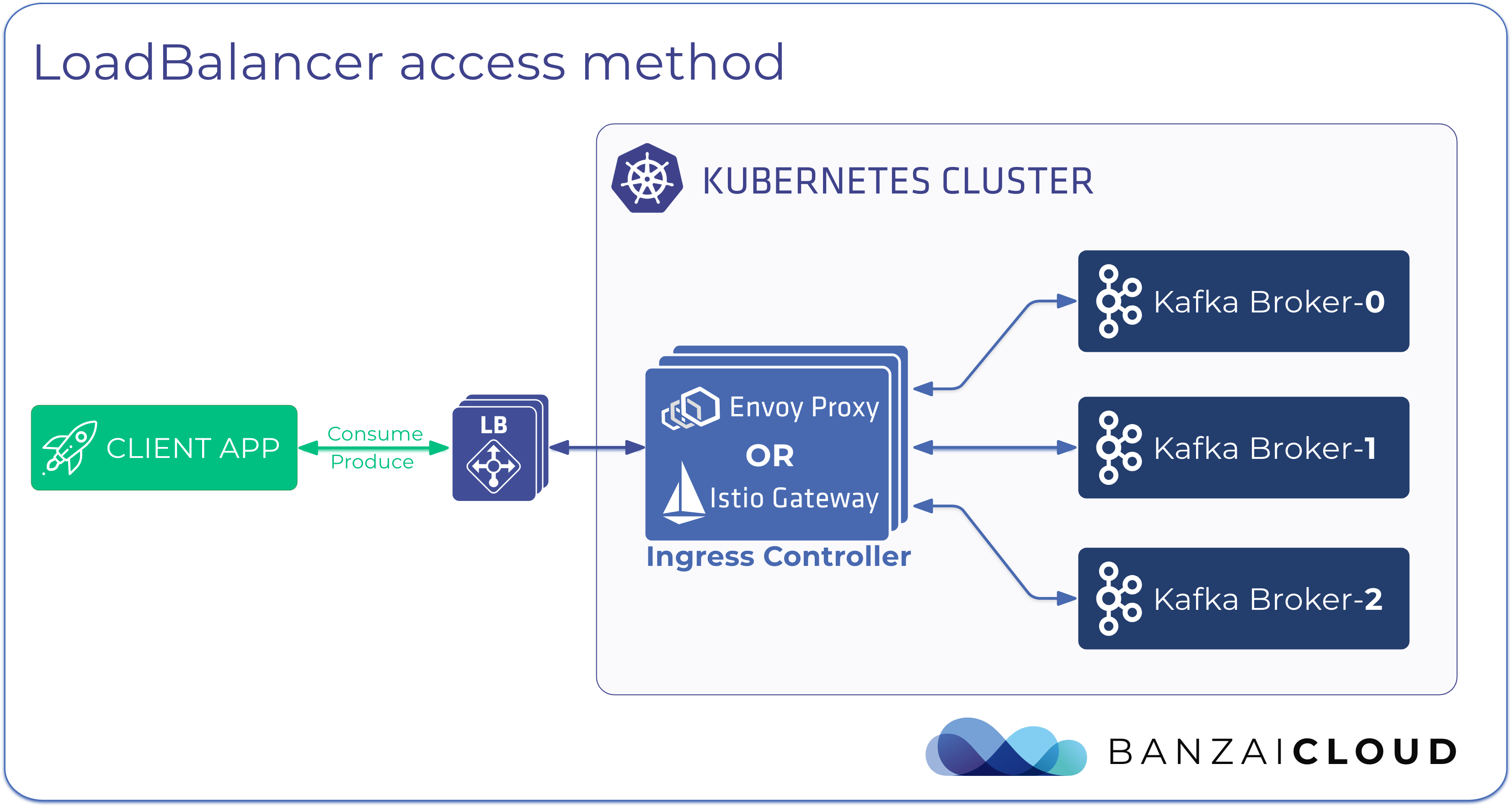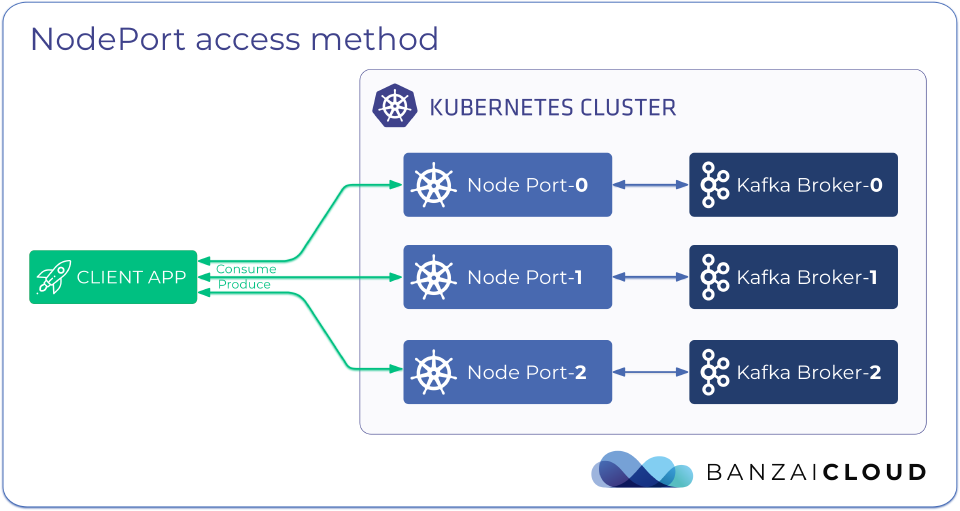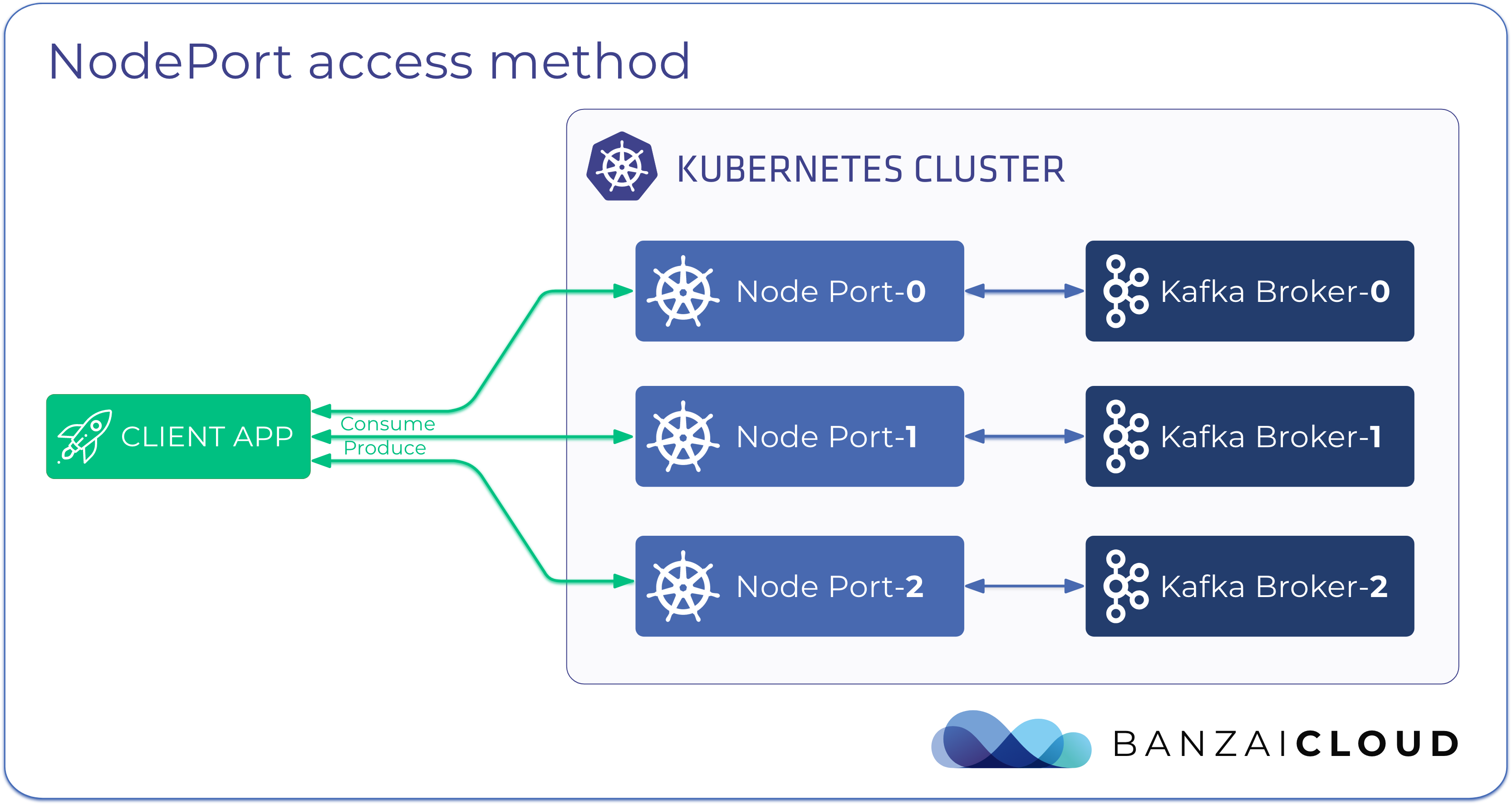There are two methods to expose your Apache Kafka cluster so that external client applications that run outside the Kubernetes cluster can access it:
- using LoadBalancer type services
- using NodePort type services
The LoadBalancer method is a convenient way to publish your Kafka cluster, as you don’t have to set up a Load Balancer, provision public IPs, configure routing rules, and so on, since all these are taken care for you. Also, this method has the advantage of reducing your attack surface, since you don’t have to make the Kubernetes cluster’s nodes directly reachable from outside, because incoming external traffic is routed to the nodes of the Kubernetes cluster through the Load Balancer.
The NodePort method provides access to Kafka for external clients through the external public IP of the nodes of the Kubernetes cluster.
This NodePort method is a good fit when:
- your Kubernetes distribution or hosting environment does not support Load Balancers,
- business requirements make the extra hops introduced by the Load Balancer and Ingress controller unacceptable, or
- the environment where the Kubernetes cluster is hosted is locked down, and thus the Kubernetes nodes are not reachable through their public IPs from outside.
External listeners 🔗︎
You can expose the Kafka cluster outside the Kubernetes cluster by declaring one or more externalListeners in the KafkaCluster custom resource. The following externalListeners configuration snippet creates two external access points through which the Kafka cluster’s brokers can be reached. These external listeners are registered in the advertised.listeners Kafka broker configuration as EXTERNAL1://...,EXTERNAL2://....
By default, external listeners use the LoadBalancer access method.
listenersConfig:
externalListeners:
- type: "plaintext"
name: "external1"
externalStartingPort: 19090
containerPort: 9094
# anyCastPort sets which port clients can use to reach all the brokers of the Kafka cluster, default is 29092
# valid range: 0 < x < 65536
# this doesn't have impact if using NodePort to expose the Kafka cluster
anyCastPort: 443
# ingressControllerTargetPort sets which port the ingress controller uses to handle the external client traffic through the "anyCastPort", default is 29092
# valid range: 1023 < x < 65536
# this doesn't have impact if using NodePort to expose the Kafka cluster
# if specified, the ingressControllerTargetPort cannot collide with the reserved envoy ports (if using envoy) and the external broker port numbers
ingressControllerTargetPort: 3000
- type: "plaintext"
name: "external2"
externalStartingPort: 19090
containerPort: 9095
Expose cluster using a LoadBalancer 🔗︎
To configure an external listener that uses the LoadBalancer access method, complete the following steps.
- Edit the
KafkaClustercustom resource. - Add an
externalListenerssection underlistenersConfig. The following example creates a Load Balancer for the external listener,external1. Each broker in the cluster receives a dedicated port number on the Load Balancer which is computed as broker port number = externalStartingPort + broker id. This will be registered in each broker’s config asadvertised.listeners=EXTERNAL1://<loadbalancer-public-ip>:<broker port number>.
There are currently two reserved container ports while using Envoy as the ingress controller: 8081 for health-check port, and 8080 for admin port. The external broker port numbers (externalStartingPort + broker id) cannot collide with the reserved envoy ports.
```yaml
listenersConfig:
externalListeners:
- type: "plaintext"
name: "external1"
externalStartingPort: 19090
containerPort: 9094
accessMethod: LoadBalancer
# anyCastPort sets which port clients can use to reach all the brokers of the Kafka cluster, default is 29092
# valid range: 0 < x < 65536
anyCastPort: 443
# ingressControllerTargetPort sets which port the ingress controller uses to handle the external client traffic through the "anyCastPort", default is 29092
# valid range: 1023 < x < 65536
# if specified, the ingressControllerTargetPort cannot collide with the reserved envoy ports (if using envoy) and the external broker port numbers
ingressControllerTargetPort: 3000
```
-
Set the ingress controller. The ingress controllers that are currently supported for load balancing are:
envoy: uses Envoy proxy as an ingress.istioingress: uses Istio proxy gateway as an ingress. Istio ingress is the default controller for Kafka clusters provisioned with SDM, since those clusters run inside an Istio mesh.
Configure the ingress controller you want to use:
-
To use Envoy, set the
ingressControllerfield in theKafkaClustercustom resource toenvoy. For an example, see.For OpenShift:
spec: # ... envoyConfig: podSecurityContext: runAsGroup: 19090 runAsUser: 19090 # ... ingressController: "envoy" # ...For Kubernetes:
spec: ingressController: "envoy" -
To use Istio ingress controller set the
ingressControllerfield toistioingress. Istio operator v2 is supported from Koperator version 0.21.0+. Istio operator v2 supports multiple Istio control plane on the same cluster, that is why the corresponding control plane to the gateway must be specified. TheistioControlPlanefield in theKafkaClustercustom resource is a reference to that IstioControlPlane resource. For an example, see.spec: ingressController: "istioingress" istioControlPlane: name: <name of the IstioControlPlane custom resource> namespace: <namespace of the IstioControlPlane custom resource>
-
Configure additional parameters for the ingress controller as needed for your environment, for example, number of replicas, resource requirements and resource limits. You can be configure such parameters using the envoyConfig and istioIngressConfig fields, respectively.
-
(Optional) For external access through a static URL instead of the load balancer’s public IP, specify the URL in the
hostnameOverridefield of the external listener that resolves to the public IP of the load balancer. The broker address will be advertised as,advertised.listeners=EXTERNAL1://kafka-1.dev.my.domain:<broker port number>.listenersConfig: externalListeners: - type: "plaintext" name: "external1" externalStartingPort: 19090 containerPort: 9094 accessMethod: LoadBalancer hostnameOverride: kafka-1.dev.my.domain -
Apply the
KafkaClustercustom resource to the cluster.
Expose cluster using a NodePort 🔗︎
Using the NodePort access method, external listeners make Kafka brokers accessible through either the external IP of a Kubernetes cluster’s node, or on an external IP that routes into the cluster.
To configure an external listener that uses the NodePort access method, complete the following steps.
-
Edit the
KafkaClustercustom resource. -
Add an
externalListenerssection underlistenersConfig. The following example creates a NodePort type service separately for each broker. Brokers can be reached from outside the Kubernetes cluster at<any node public ip>:<broker port number>where the<broker port number>is computed as externalStartingPort + broker id. The externalStartingPort must fall into the range allocated for nodeports on the Kubernetes cluster, which is specified via –service-node-port-range (see the Kubernetes documentation).listenersConfig: externalListeners: - type: "plaintext" name: "external1" externalStartingPort: 32000 containerPort: 9094 accessMethod: NodePort -
(Optional) For external access through a dynamic URL, specify a suffix in the
hostnameOverridefield of the external listener:listenersConfig: externalListeners: - type: "plaintext" name: "external1" externalStartingPort: 32000 containerPort: 9094 accessMethod: NodePort hostnameOverride: .dev.example.comThe
hostnameOverridebehaves differently here than with LoadBalancer access method. In this case, each broker will be advertised asadvertised.listeners=EXTERNAL1://<kafka-cluster-name>-<broker-id>.<external listener name>.<namespace><value-specified-in-hostnameOverride-field>:<broker port number>. If a three-broker Kafka cluster named kafka is running in the kafka namespace, theadvertised.listenersfor the brokers will look like this:- broker 0:
- advertised.listeners=EXTERNAL1://kafka-0.external1.kafka.dev.my.domain:32000
- broker 1:
- advertised.listeners=EXTERNAL1://kafka-1.external1.kafka.dev.my.domain:32001
- broker 2:
- advertised.listeners=EXTERNAL1://kafka-2.external1.kafka.dev.my.domain:32002
- broker 0:
-
Apply the
KafkaClustercustom resource to the cluster.
NodePort external IP 🔗︎
The node IP of the node where the broker pod is scheduled will be used in the advertised.listeners broker configuration when the nodePortNodeAddressType is specified.
Its value determines which IP or domain name of the Kubernetes node will be used, the possible values are: Hostname, ExternalIP, InternalIP, InternalDNS and ExternalDNS.
The hostNameOverride and nodePortExternalIP must not be specified in this case.
brokers:
- id: 0
brokerConfig:
nodePortNodeAddressType: ExternalIP
- id: 1
brokerConfig:
nodePortNodeAddressType: ExternalIP
- id: 2
brokerConfig:
nodePortNodeAddressType: ExternalIP
If hostnameOverride and nodePortExternalIP fields are not set, then broker address is advertised as follows:
- broker 0:
- advertised.listeners=EXTERNAL1://16.171.47.211:9094
- broker 1:
- advertised.listeners=EXTERNAL1://16.16.66.201:9094
- broker 2:
- advertised.listeners=EXTERNAL1://16.170.214.51:9094
Kafka brokers can be made accessible on external IPs that are not node IP, but can route into the Kubernetes cluster. These external IPs can be set for each broker in the KafkaCluster custom resource as in the following example:
brokers:
- id: 0
brokerConfig:
nodePortExternalIP:
external1: 13.53.214.23 # if "hostnameOverride" is not set for "external1" external listener, then broker is advertised on this IP
- id: 1
brokerConfig:
nodePortExternalIP:
external1: 13.48.71.170 # if "hostnameOverride" is not set for "external1" external listener, then broker is advertised on this IP
- id: 2
brokerConfig:
nodePortExternalIP:
external1: 13.49.70.146 # if "hostnameOverride" is not set for "external1" external listener, then broker is advertised on this IP
If hostnameOverride field is not set, then broker address is advertised as follows:
- broker 0:
- advertised.listeners=EXTERNAL1://13.53.214.23:9094
- broker 1:
- advertised.listeners=EXTERNAL1://13.48.71.170:9094
- broker 2:
- advertised.listeners=EXTERNAL1://13.49.70.146:9094
If both hostnameOverride and nodePortExternalIP fields are set:
- broker 0:
- advertised.listeners=EXTERNAL1://kafka-0.external1.kafka.dev.my.domain:9094
- broker 1:
- advertised.listeners=EXTERNAL1://kafka-1.external1.kafka.dev.my.domain:9094
- broker 2:
- advertised.listeners=EXTERNAL1://kafka-2.external1.kafka.dev.my.domain:9094
Note: If nodePortExternalIP or nodePortNodeAddressType is set, then the containerPort from the external listener config is used as a broker port, and is the same for each broker.
SASL authentication on external listeners 🔗︎
To enable sasl_plaintext authentication on the external listener, modify the externalListeners section of the KafkaCluster CR according to the following example. This will enable an external listener on port 19090.
listenersConfig:
externalListeners:
- config:
defaultIngressConfig: ingress-sasl
ingressConfig:
ingress-sasl:
istioIngressConfig:
gatewayConfig:
credentialName: istio://sds
mode: SIMPLE
containerPort: 9094
externalStartingPort: 19090
name: external
type: sasl_plaintext
To connect to this listener using the Kafka 3.1.0 (and above) console producer, complete the following steps:
-
Set the producer properties like this. Replace the parameters between brackets as needed for your environment:
sasl.mechanism=OAUTHBEARER security.protocol=SASL_SSL sasl.login.callback.handler.class=org.apache.kafka.common.security.oauthbearer.secured.OAuthBearerLoginCallbackHandler sasl.oauthbearer.token.endpoint.url=<https://myidp.example.com/oauth2/default/v1/token> sasl.jaas.config=org.apache.kafka.common.security.oauthbearer.OAuthBearerLoginModule required \ clientId="<oauth-client-id>" \ clientSecret="<client-secret>" \ scope="kafka:write"; ssl.truststore.location=/ssl/trustore.jks ssl.truststore.password=truststorepass ssl.endpoint.identification.algorithm= -
Run the following command:
kafka-console-producer.sh --bootstrap-server <your-loadbalancer-ip>:19090 --topic <your-topic-name> --producer.config producer.properties
To consume messages from this listener using the Kafka 3.1.0 (and above) console consumer, complete the following steps:
-
Set the consumer properties like this. Replace the parameters between brackets as needed for your environment:
group.id=consumer-1 group.instance.id=consumer-1-instance-1 client.id=consumer-1-instance-1 sasl.mechanism=OAUTHBEARER security.protocol=SASL_SASL sasl.login.callback.handler.class=org.apache.kafka.common.security.oauthbearer.secured.OAuthBearerLoginCallbackHandler sasl.oauthbearer.token.endpoint.url=<https://myidp.example.com/oauth2/default/v1/token> sasl.jaas.config=org.apache.kafka.common.security.oauthbearer.OAuthBearerLoginModule required \ clientId="<oauth-client-id>" \ clientSecret="<client-secret>" \ scope="kafka:read" ; ssl.endpoint.identification.algorithm= ssl.truststore.location=/ssl/trustore.jks ssl.truststore.password=trustorepass -
Run the following command:
kafka-console-consumer.sh --bootstrap-server <your-loadbalancer-ip>:19090 --topic <your-topic-name> --consumer.config /opt/kafka/config/consumer.properties --from-beginning