The Supertubes Dashboard gives you an overview of the topics, brokers, consumers and ACLs of your Apache Kafka clusters.
To open the Supertubes Dashboard, complete the following steps.
-
Point your KUBECONFIG to your Supertubes cluster.
-
Run the following command.
supertubes dashboardor
supertubes uiThe Supertubes web interface opens in your browser.
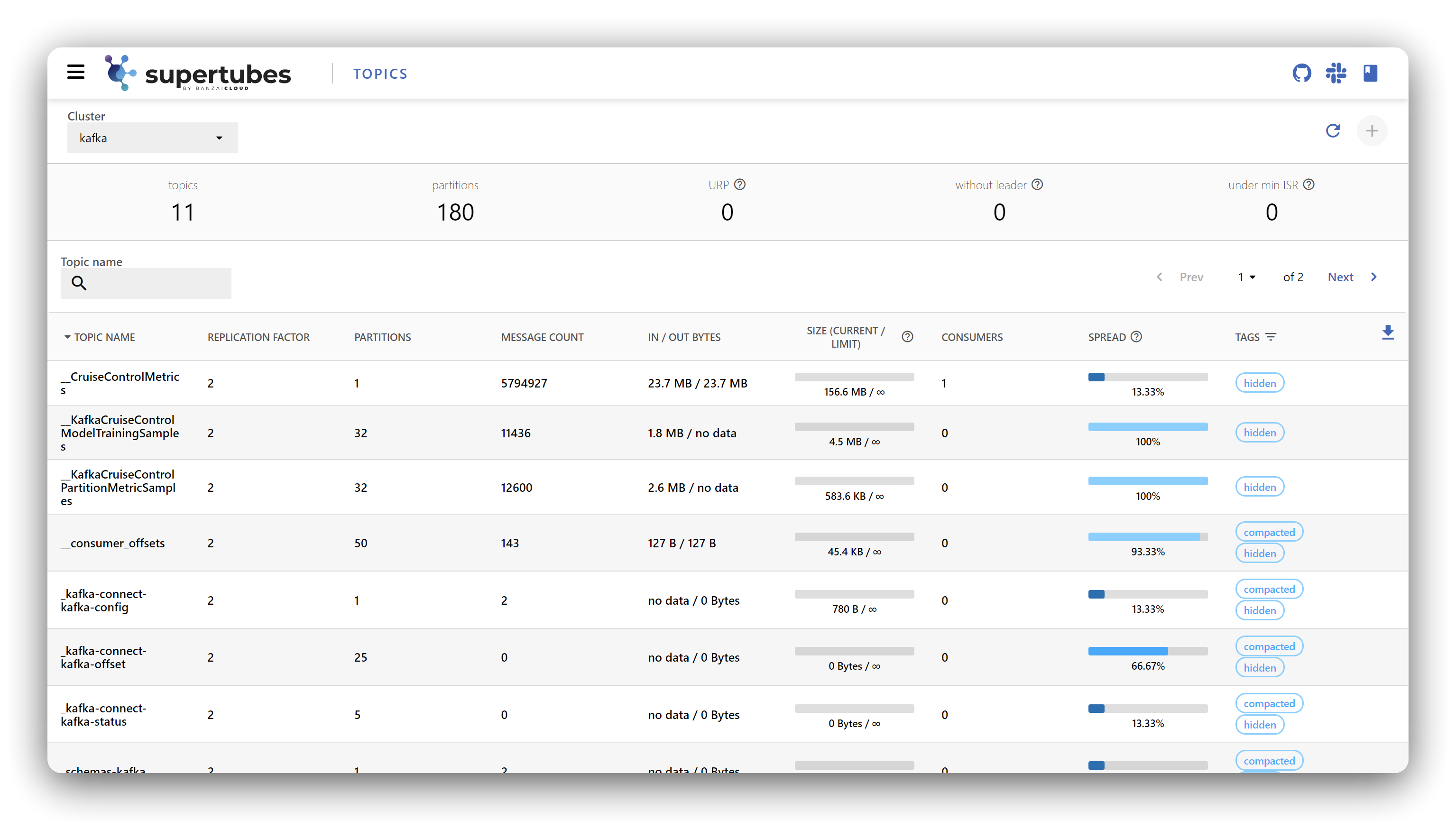
More detail about the UI components:












