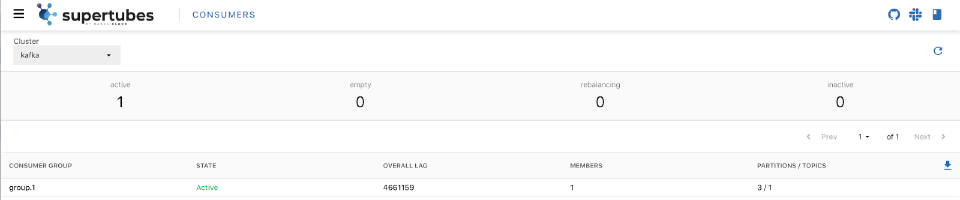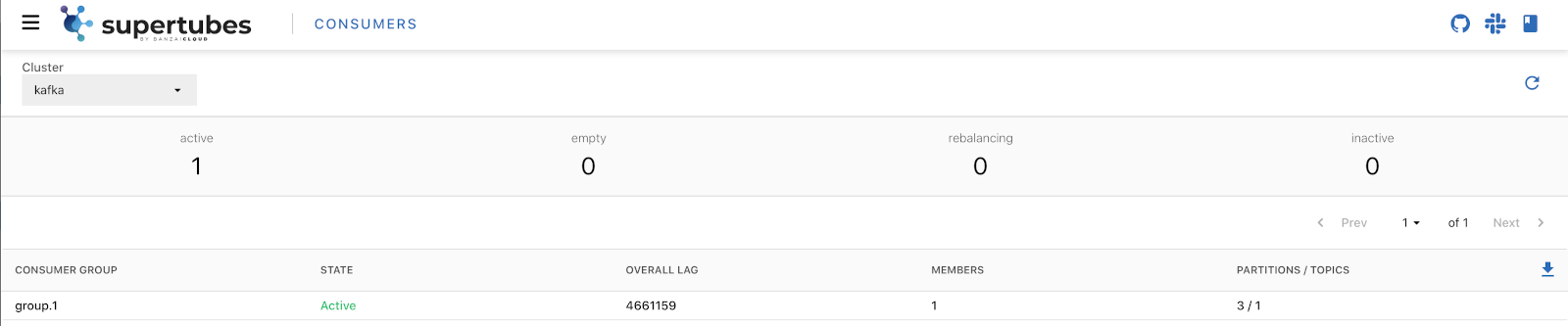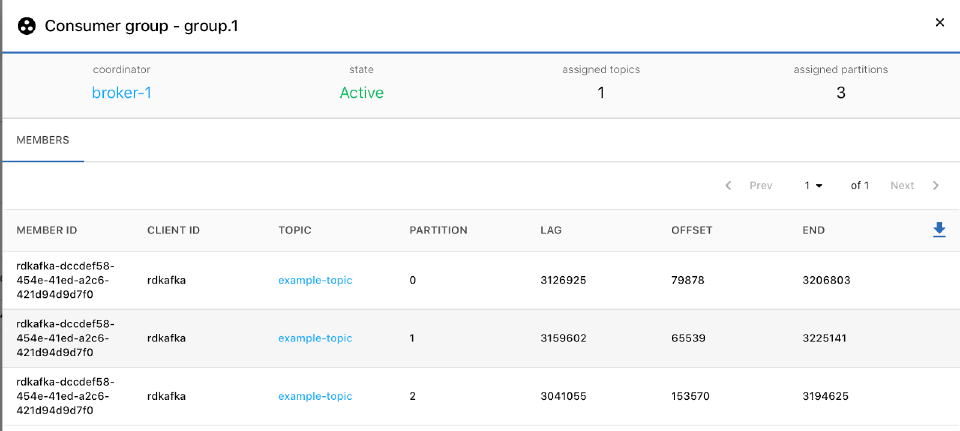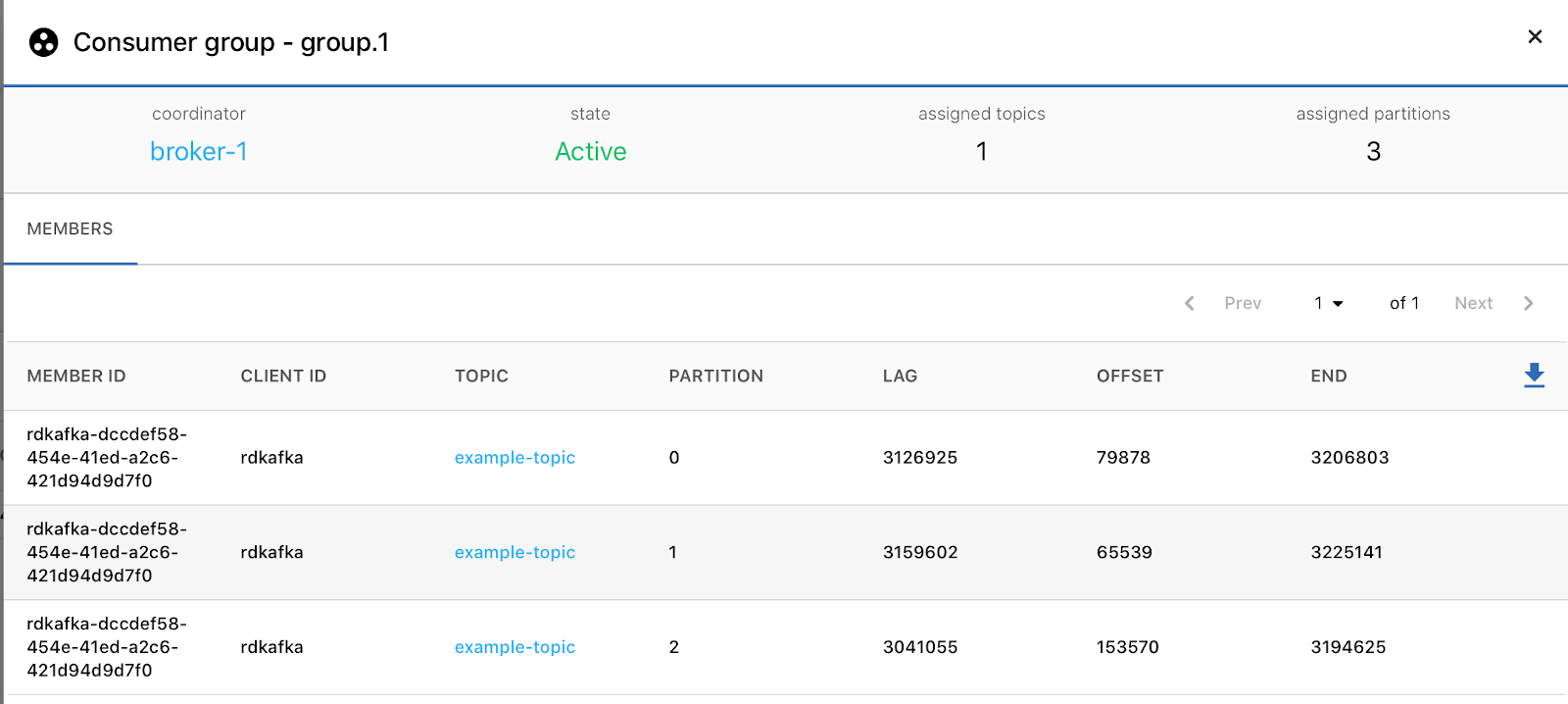The MENU > CONSUMERS page on the Supertubes web interface shows information about your Kafka consumers.
If you have multiple Kafka clusters, select the one to show from the CLUSTER field.
Consumer group states 🔗︎
The summary bar gives you an overview of the consumers, displaying the following information.
- Active: The number of active consumer groups (every consumer in the consumer group has joined and the state is stable).
- Empty: The number of empty consumer groups (consumer group currently does not have any members. If all offsets in the group have expired, the group’s state will be Inactive. Generally, a newly created group is in Empty state by default).
- Rebalancing: The number of consumers under rebalancing.
- Inactive: The number of inactive or idle consumers (consumer group does not have any members and metadata has been removed).
Consumer groups list 🔗︎
For each consumer, Supertubes displays the following information. Click on a consumer to display its details.
- CONSUMER GROUP: The ID of the consumer group.
- STATE: The state of the consumer group. See consumer group states.
- OVERALL LAG: The consumer lag for the group.
- MEMBERS: The number of members in the consumer group.
- PARTITIONS / TOPICS: The partitions / topics read by the consumer group.
To export the data of the current page in CSV or JSON format, click ![]() .
.
Consumer details 🔗︎
The summary bar gives you an overview of the consumer groups, displaying the following information.
- Coordinator: The Kafka broker that acts as the group coordinator for this consumer group.
- State: The state of the consumer group. See consumer group states.
- Assigned topics: The number of topics assigned to this consumer group.
- Assigned partitions: The number of partitions assigned to this consumer group.
For each member of the consumer group, Supertubes displays the following information.
- MEMBER ID: The ID of the consumer.
- CLIENT ID: The ID of the Kafka client.
- TOPIC: The topic assigned to the consumer.
- PARTITION: The partition assigned to the consumer.
- LAG: How much the consumer lags behind the partition (END-OFFSET).
- OFFSET: The position (offset) of the consumer in the partition.
- END: The position of the latest message in the partition.
To export the data of the current page in CSV or JSON format, click ![]() .
.
ACLs of a consumer group 🔗︎
Click MENU > CONSUMERS > [CONSUMER-GROUP-NAME] > ACLS to display the details of the ACLs of a consumer group. The following information is displayed.
- PRINCIPAL: The name of the Kafka principal.
- RESOURCE TYPE: The type of the resource the ACL is bound to. Group, Topic, Cluster, TransactionalID.
- RESOURCE NAME: The name of the resource the ACL is bound to.
- RESOURCE PATTERN TYPE: The way the resource name should be applied. Literal or Prefixed.
- PERMISSION TYPE: Allow or Deny. The type of the permission.
- OPERATION: The operation for the ACL - create, read, write, describe config, describe etc.