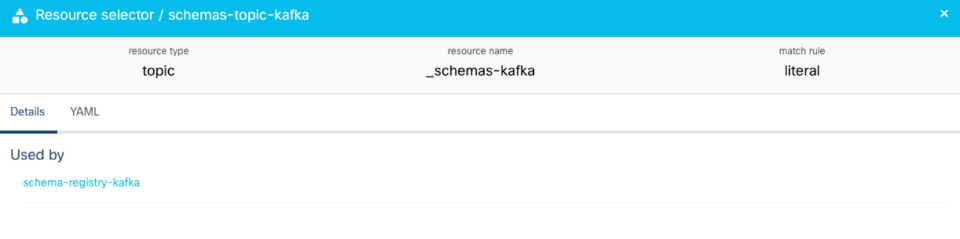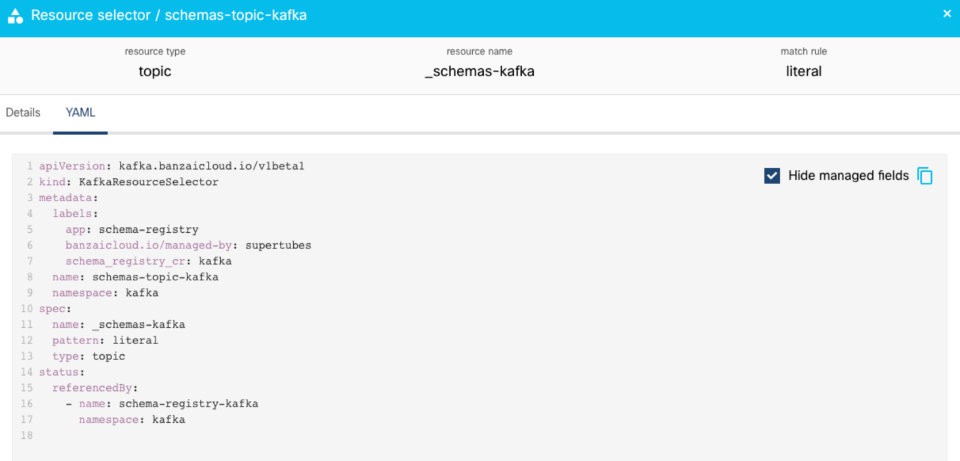The MENU > ACL > Resource Selectors page on the Supertubes web interface shows information about your Resource Selector.
Note: This page describes the ACL component of the Supertubes dashboard. To learn more about how ACLs work in Supertubes, see the ACL section.
If you have multiple Kafka clusters, you can use the cluster selector at the top of the page.
For each Resource Selector, the web interface displays the following information.
- NAME: The name of the Resource Selector resource.
- REFERENCED BY: The total amount of KafkaACLs that use the Resource Selector.
Click on a resource selector to display its details.
Resource Selector details 🔗︎
The details view of the Role displays the following information.
- USED BY: The KafkaACL objects that reference the Resource Selector. Select a KafkaACL to navigate to the specific KafkaACL.
YAML of a Resource Selector resource 🔗︎
Click MENU > ACL > Resource Selectors > [Rescource Selector] > YAML to display the YAML Kubernetes object of the Resource Selector. Select Hide managed fields to hide Kubernetes-related managed fields. The following information is displayed.