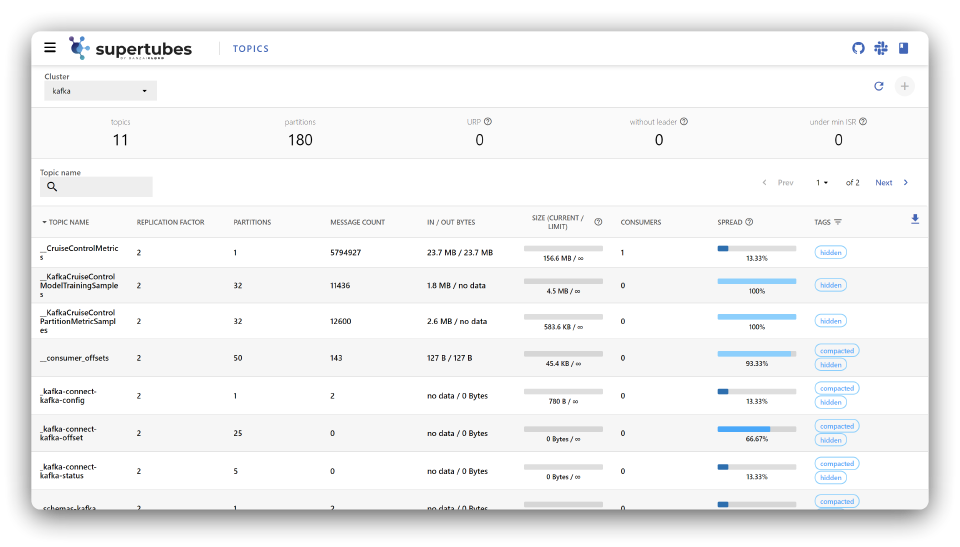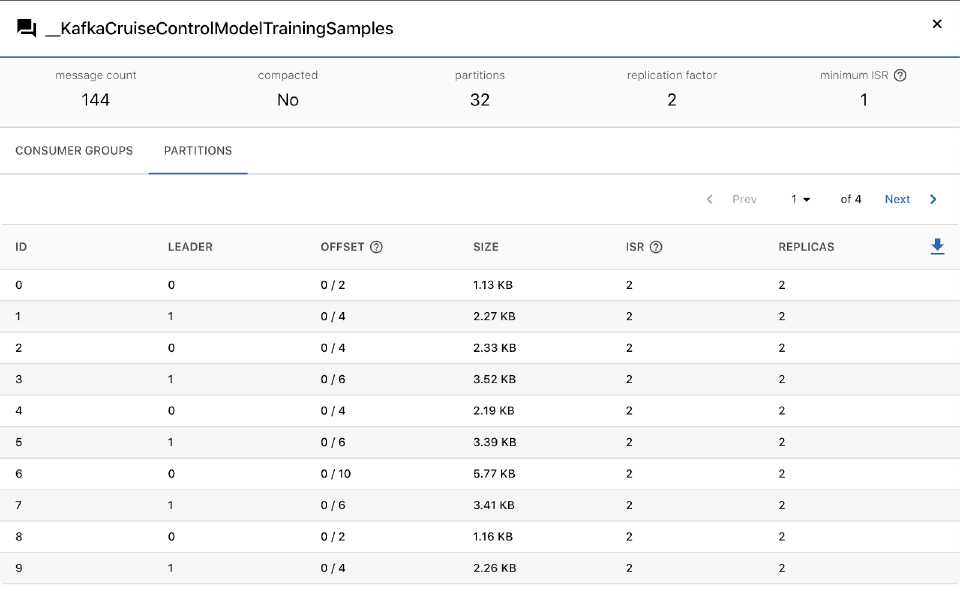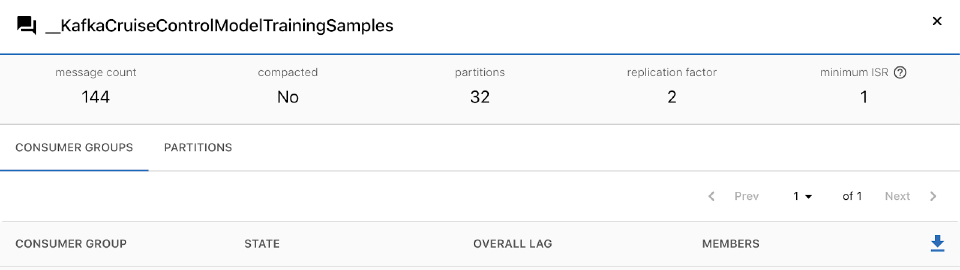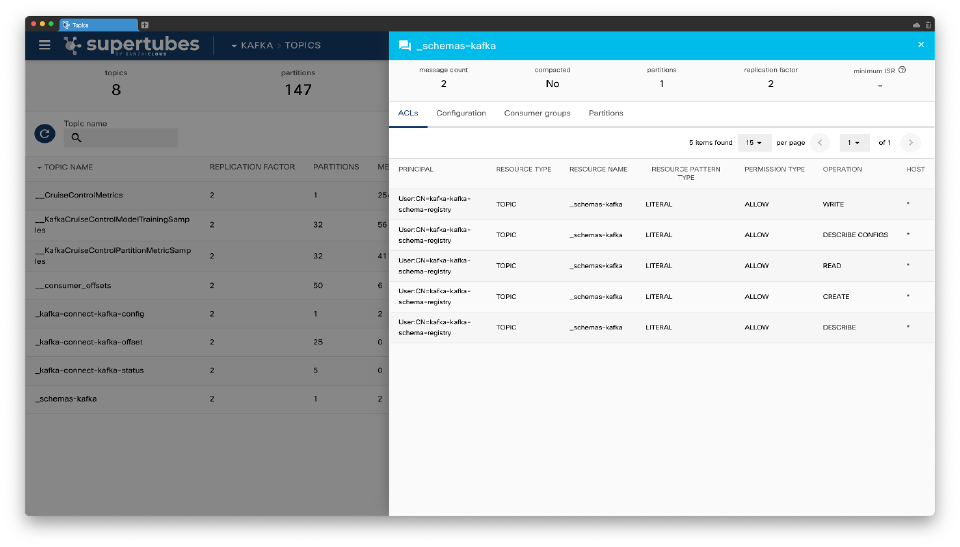The MENU > TOPICS page on the Supertubes web interface shows information about your Kafka topics.
If you have multiple Kafka clusters, select the one to show from the CLUSTER field.
The summary bar gives you an overview of the topics in the cluster, displaying the following information.
- Topics: The total number of topics in the cluster.
- Partitions: The total number of partitions in the cluster.
- URP: The number of under-replicated partitions.
- Without leader: The total number of partitions without a leader.
- Under min ISR: Number of partitions under minimum in-sync replication number.
For each topic, Supertubes displays the following information. Click on a topic to display its details.
- TOPIC NAME: The name of the topic.
- REPLICATION FACTOR: The replication factor of the topic.
- PARTITIONS: The number of partitions for the topic.
- MESSAGE COUNT: The number of messages in the topic.
- IN / OUT BYTES: The total amount of incoming and outgoing traffic in bytes.
- SIZE (CURRENT / LIMIT): The current size of the topic and the maximal configured size of the topic. If the size retention is not configured and the maximum size is not limited, infinity (∞) is displayed.
- CONSUMERS: The number of consumers for the topic.
- SPREAD: The percentage of brokers in the cluster that have partitions for the given topic.
- TAGS: Shows if the topic is hidden, compacted, or both. By default, such topics are not visible. To list such topics,click the TAGS column and select them.
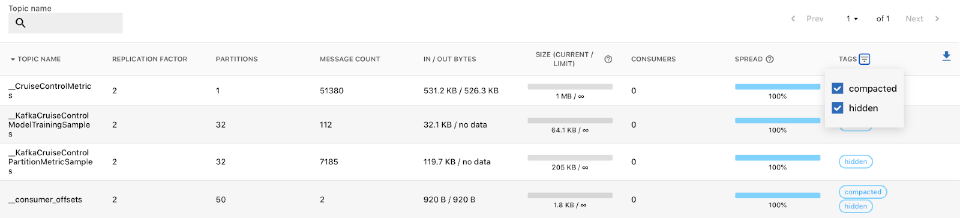

Find a topic 🔗︎
- To find a specific topic, use the Search
 field.
field. - To also list topics having a specific tag, or set of tags, click the TAGS column to select them.
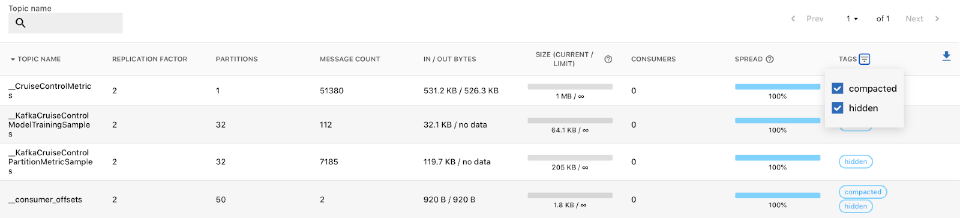

Export topic list 🔗︎
To export the data of the current page in CSV or JSON format, click ![]() .
.
Topic details 🔗︎
The details view of the topic displays the following information.
- MESSAGE COUNT: The number of messages in the topic.
- COMPACTED: Whether the topic has been compacted or not.
- PARTITIONS: The number of partitions for the topic.
- REPLICATION FACTOR: The replication factor of the topic.
- Minimum ISR: Minimum in-sync replication number.
- Click PARTITIONS to display the details of the partitions belonging to the topic.
- Click CONSUMER GROUPS to display the details of the consumers of the topic.
To export the data of the current page in CSV or JSON format, click ![]() .
.
Partition details of a topic 🔗︎
Click MENU > TOPICS > <TOPIC-NAME> > PARTITIONS to display the details of the partitions belonging to the topic. The following information is displayed.
- ID: The ID of the partition.
- LEADER: The ID of the leader for the partition.
- OFFSET: Lowest and highest available offsets (low watermark / high watermark).
- SIZE: The size of the partition in bytes.
- ISR: The number of replicas that are in-sync.
- REPLICAS: The number of replicas for the partition.
To export the data of the current page in CSV or JSON format, click ![]() .
.
Consumer groups of a topic 🔗︎
Click MENU > TOPICS > [TOPIC-NAME] > CONSUMER GROUPS to display the details of the consumers of a topic. The following information is displayed.
- CONSUMER GROUP: Name of the consumer group
- STATE: The state of the consumer group. See consumer group states.
- OVERALL LAG: The consumer lag for the group.
- MEMBERS: The number of members in the group.
To export the data of the current page in CSV or JSON format, click ![]() .
.
ACLs of a topic 🔗︎
Click MENU > TOPICS > [TOPIC-NAME] > ACLS to display the details of the ACLs of a topic. The following information is displayed.
- PRINCIPAL: The name of the Kafka principal.
- RESOURCE TYPE: The type of the resource the ACL is bound to. Group, Topic, Cluster, TransactionalID.
- RESOURCE NAME: The name of the resource the ACL is bound to.
- RESOURCE PATTERN TYPE: The way the resource name should be applied. Literal or Prefixed.
- PERMISSION TYPE: Allow or Deny. The type of the permission.
- OPERATION: The operation for the ACL - create, read, write, describe config, describe etc.