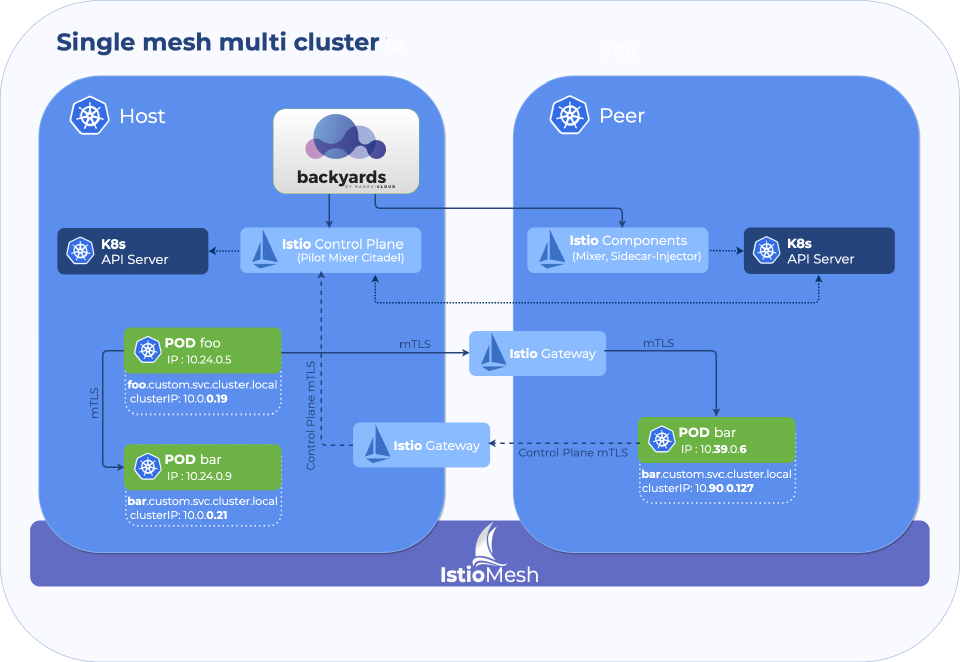Overview 🔗︎
Backyards is able to construct an Istio service mesh that spans multiple clusters. In this scenario you combine multiple clusters into a single service mesh that you can manage from a single Istio control plane.
Single mesh scenarios are best suited to use cases where clusters are configured together, sharing resources, and are generally treated as one infrastructural component within an organization.
Create a multicluster mesh 🔗︎
Read the multicluster installation guide for details on how to set up a multicluster mesh.
Cleanup 🔗︎
To remove the demo application from a peer cluster, run the following command:
backyards -c <PEER_CLUSTER_KUBECONFIG_FILE> demoapp uninstall
To remove a peer cluster from the mesh, run the following command:
backyards istio cluster detach <PEER_CLUSTER_KUBECONFIG_FILE>