You need a Kubernetes cluster to test Backyards with. If you don’t already have a Kubernetes cluster to work with, create one with one of the following methods.
CAUTION:
The cluster must run a Kubernetes version that Istio supports. For Istio 1.8, these are Kubernetes 1.16, 1.17, 1.18, and 1.19.
Make sure that your Kubernetes cluster has sufficient resources. The requirements can be as high as 8 CPUs and 16 GiB of RAM if you try all the features with our demo application. The minimum requirements are 6 CPUs and 8 GiB of RAM.
- Run locally (~5 minutes): Deploy Backyards to a single-node Kubernetes cluster running on your development machine.
- Run on a Kubernetes cluster (~10 minutes): Deploy Backyards to a Kubernetes cluster of your choice.
- Run with Pipeline (~10 minutes): Create a Kubernetes cluster and deploy Backyards on it with Pipeline.
Run Backyards locally 🔗︎
Recommended if you don’t have or don’t want to create a Kubernetes cluster, but want to try out Backyards quickly.
-
Install one of the following tools to run a Kubernetes cluster locally:
- Minikube (recommended for Linux)
- Docker for Desktop (recommended for Mac/Windows) provides Kubernetes support as noted here
- Kind
-
Ensure that the local Kubernetes cluster has at least:
- 6 CPU’s
- 8.0 GiB memory
- 16 GB disk space
-
Launch the local Kubernetes cluster with one of the following tools:
-
Minikube:
minikube start --cpus=4 --memory=8192 -
Docker for Desktop: In preferences, choose
Enable Kubernetes. -
Kind:
kind create cluster
-
-
Proceed to Install Backyards.
-
When you’re done experimenting, you can remove the demo application, Backyards, and Istio from your cluster with the following command, which removes all of these components in the correct order:
$ backyards uninstall -a
Run on a Kubernetes cluster 🔗︎
Recommended if you have a Kubernetes cluster and want to try out Backyards quickly.
- Create a cluster on your preferred provider, for example, AWS.
- Set your
KUBECONFIGfile for that cluster. - Proceed to Install Backyards.
Run with Pipeline 🔗︎
Recommended if you are already a Pipeline user or looking for a fully managed solution (including the cloud or datacenter of your choice, Kubernetes and Istio as well alongside all the required components).
Banzai Cloud Pipeline is a container management platform where you can create and manage Kubernetes clusters on several cloud providers or on-prem. It has a public hosted version which you can use for free. You can create a cluster with Pipeline and then deploy Backyards with a few clicks on a nice and convenient UI.
-
Login to Pipeline.
-
Create a cluster with the Pipeline UI:
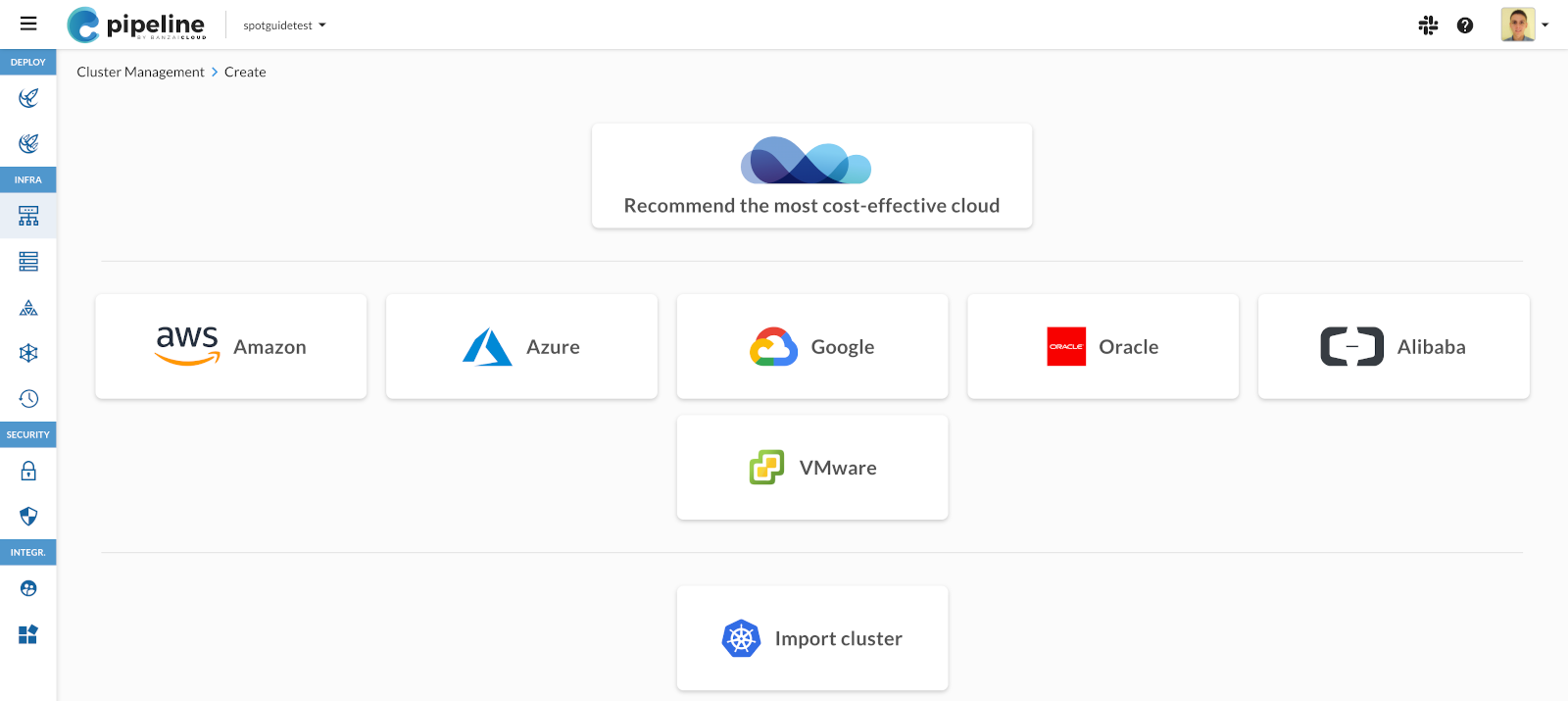
-
Install Backyards:
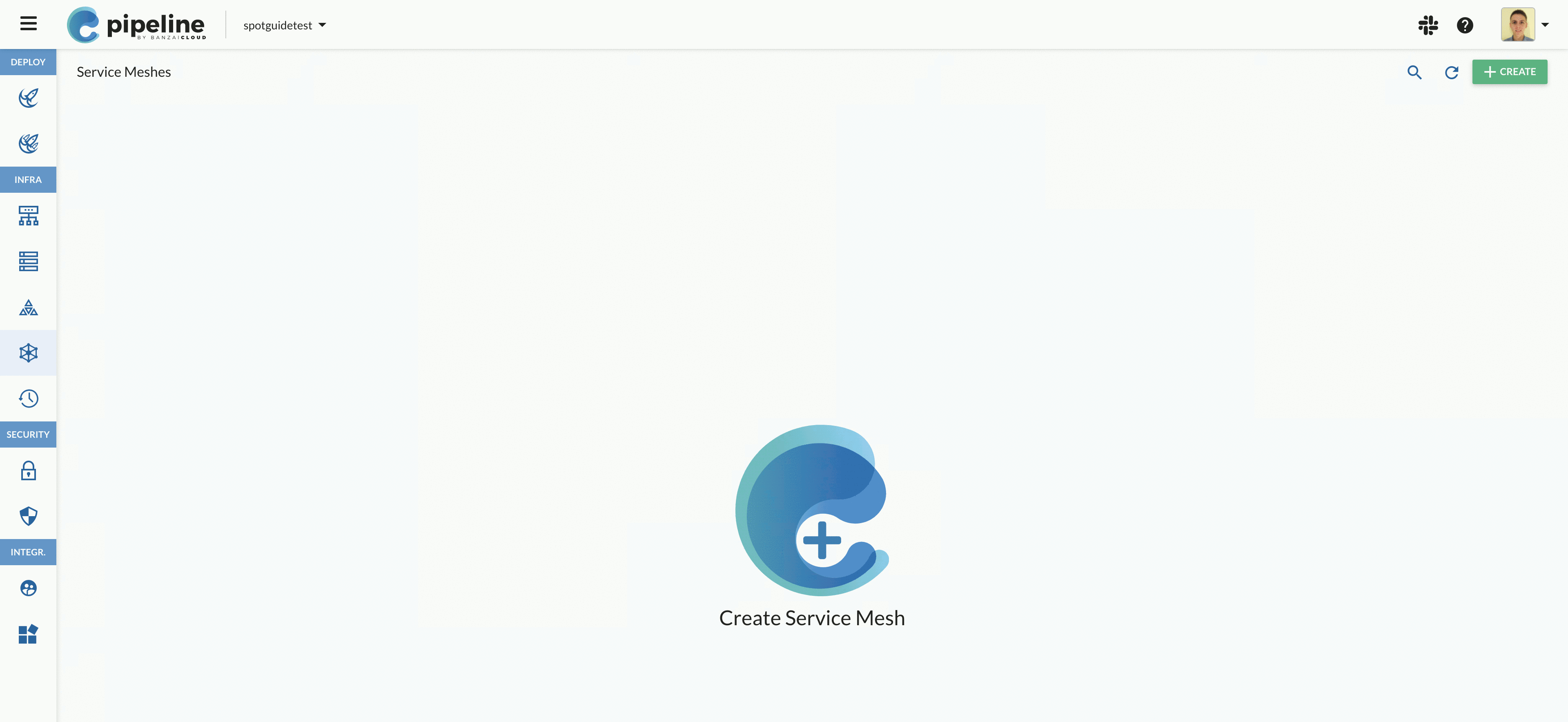
-
Install Backyards demo application:
Make sure that
KUBECONFIGis set for your cluster, then run:$ backyards demoapp install -
Explore the features: At this point, Backyards is up and running. You can experiment with any of the available features from the documentation or from our blogs.
-
Cleanup: At the end, you can delete Backyards from the cluster and the cluster itself from the Pipeline UI.












