You can display the logs of Kubernetes pods on the Backyards web interface to help troubleshooting your infrastructure.
To display the logs of a pod, complete the following steps.
- Open the Backyards dashboard.
- Drill down to the pod you want to inspect.
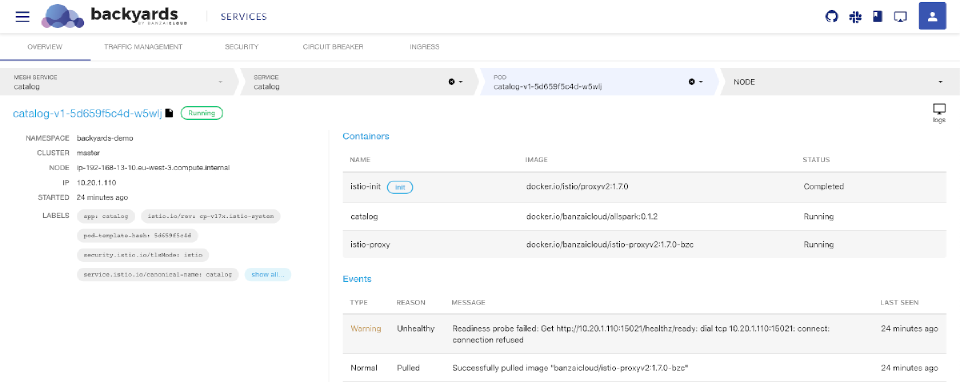

- Click the
 icon. The pod logs are displayed at the bottom of the screen.
icon. The pod logs are displayed at the bottom of the screen.
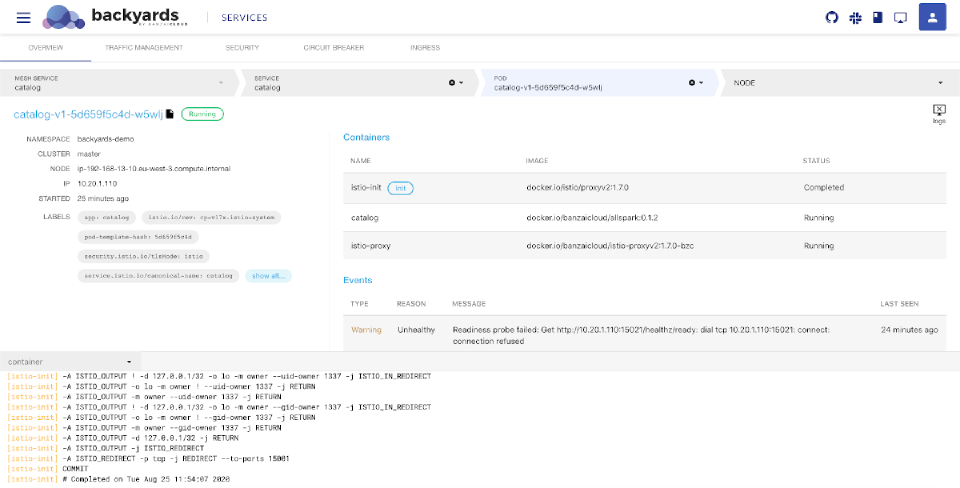

- You can also filter the logs to a specific container.
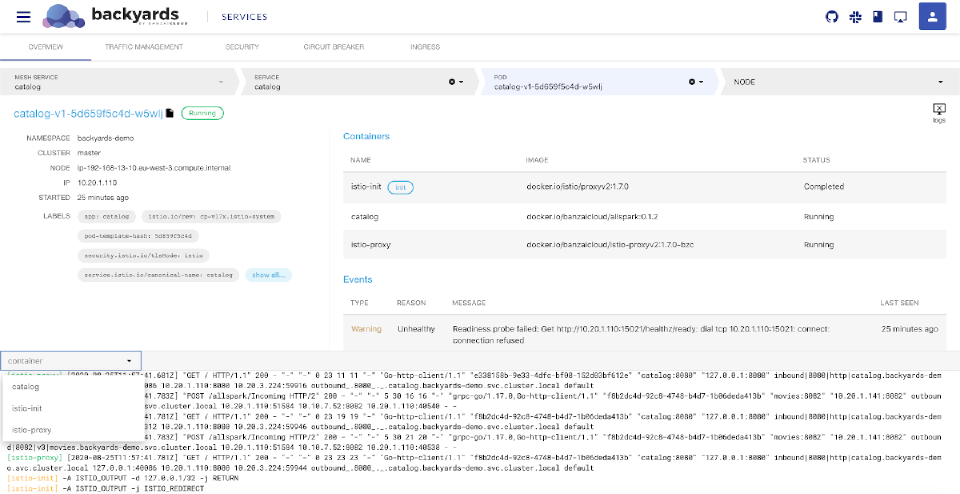

From the pod level, you can also go up or down in your infrastructure to inspect other components.












