The Service Level Objective (SLO) is a target value or range of values for a service level that defines the minimum level of reliability. To create a new Service Level Objective, complete the following steps.
-
Navigate to MENU > Services and find the service you want to modify.
-
Click on the service to display its details.
-
In the Service Level Objectives section, click CREATE NEW.
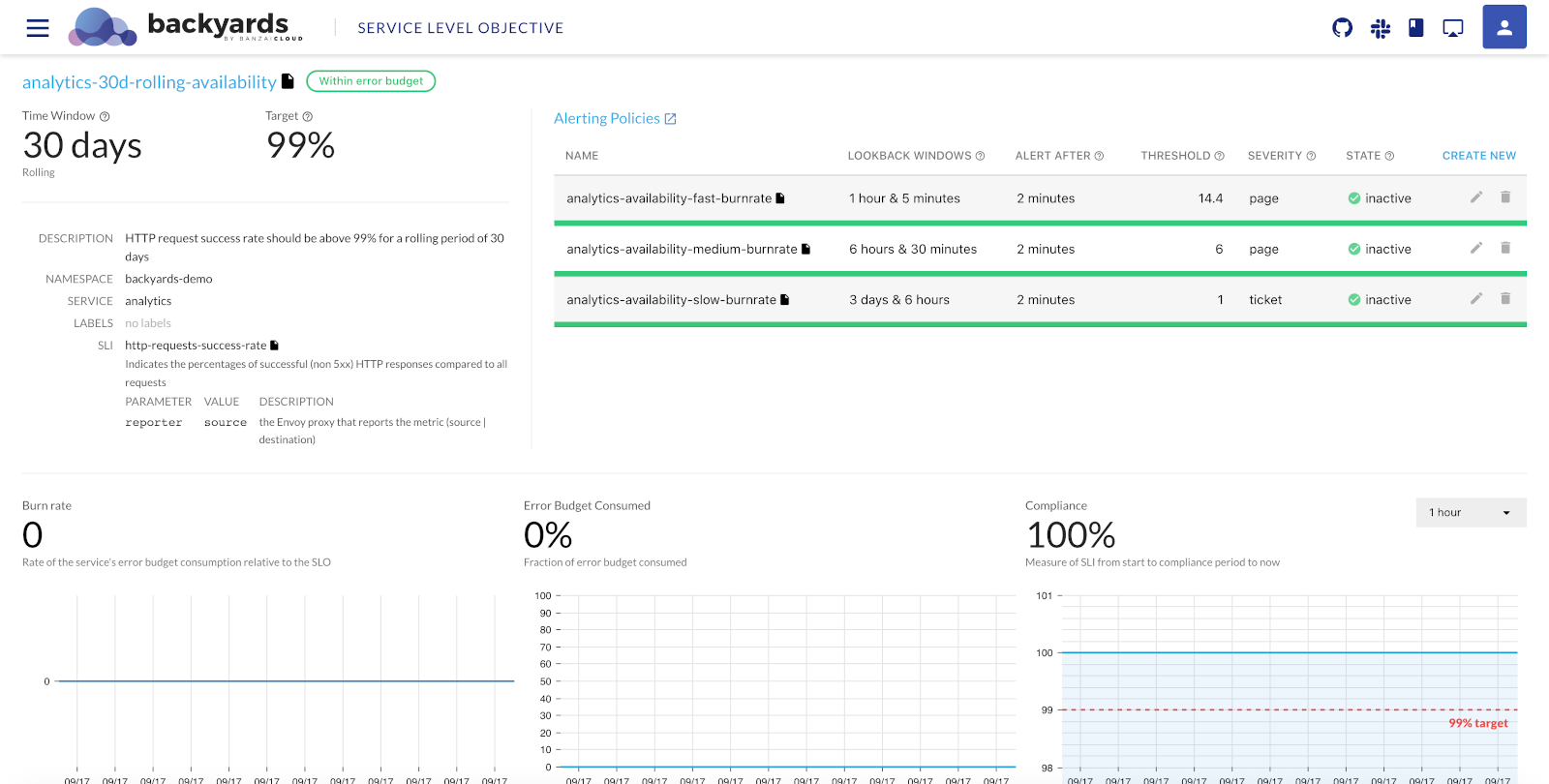
-
In the SLI field, select the Service Level Indicator template you want to use. This is just a template, you can modify its parameters as needed for your environment. After selecting an SLI, its description is displayed under the name of the SLI. Click the
 icon next to the name of the SLI to display its YAML configuration. (If you want to create a new SLI using a custom resource, see Service Level Indicator template.)
icon next to the name of the SLI to display its YAML configuration. (If you want to create a new SLI using a custom resource, see Service Level Indicator template.) -
Enter where you want to measure the SLI into the REPORTER field. Enter source to measure the metric at the source Envoy proxy, or destination to measure the metric at the target Envoy proxy.
-
Enter the target level of reliability of the SLO into the TARGET field. The diagram shows the currently selected target and the value of the SLI for the selected period.
-
Select the type of SLO you want to use in the WINDOW TYPE field. Select Calendar for fixed calendar SLOs, or Rolling for continuous periods, and set the length of the window.
-
Enter a name for the SLO into the Name field, then click CREATE.
Further information 🔗︎
- For further information, you can also watch the recording of our webinar on Tracking and enforcing SLOs on Kubernetes, or read the Tracking and enforcing SLOs on Kubernetes blog post.
- For detailed examples on burn-rate alerting strategies, see our Burn Rate Based Alerting Demystified
- For a more detailed tutorial on creating custom SLIs and SLOs, see the Defining application level SLOs using Backyards blog post.














