Limitations 🔗︎
- The new cluster must be on the same cloud provider as the original cluster that was backed up. For example, you cannot create a cluster on AWS from the backup of a GCP cluster.
Create a new cluster from backup on the UI 🔗︎
- Follow the regular procedure for creating clusters, up to selecting the secret step.
- After selecting the secret to use, select the Restore from backup option, then select the backup to use.
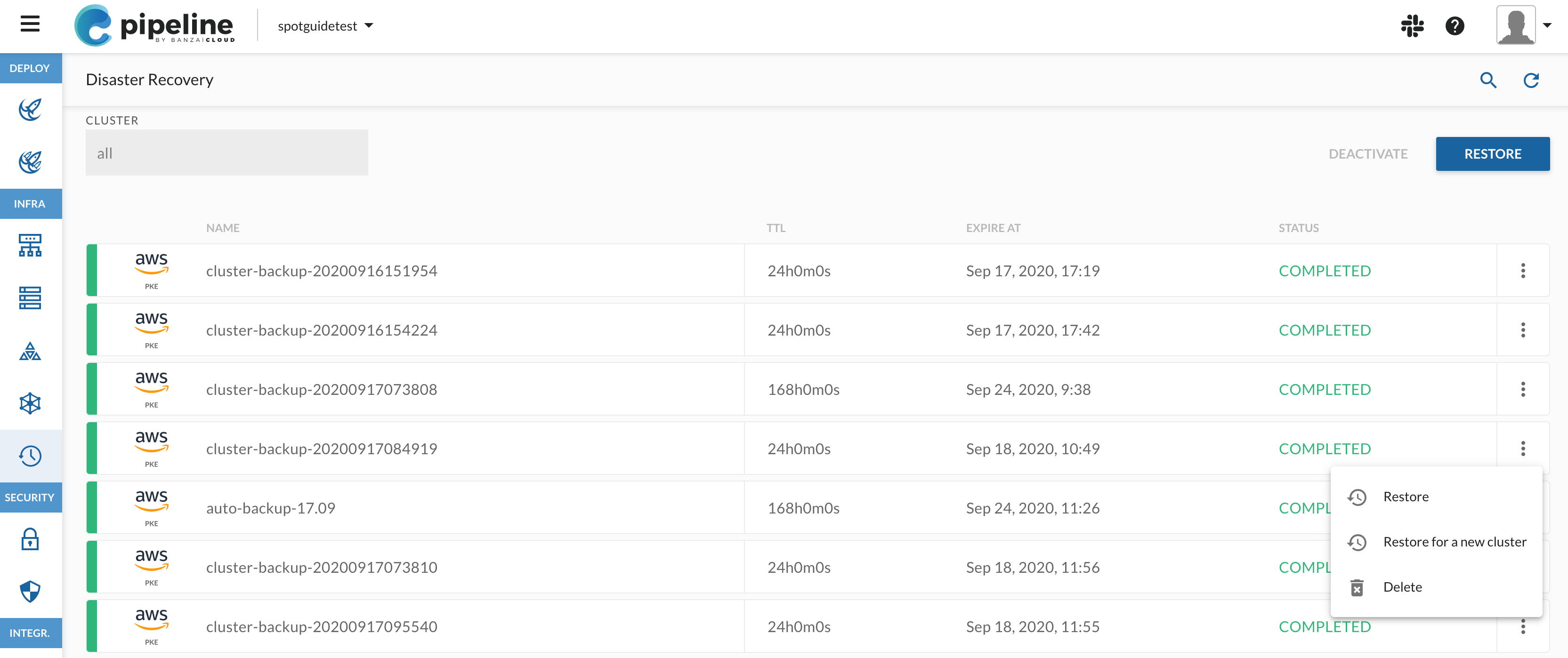
- Complete the cluster creation process.
Create a new cluster from backup in the CLI 🔗︎
-
Create a cluster descriptor JSON to use for creating the new cluster.
-
Append the RestoreFromBackup hook to the JSON. This object should include the ID of the backup from which you want to create the new cluster.
- If your cluster secret has the permissions to manage volume snapshots, set useClusterSecret for true.
- If your node instance role has the permissions to manage volume snapshots, set useClusterSecret for false.
-
Start creating the cluster. For example:
banzai cluster create <<EOF { "name": "example", "location": "us-east-2", "cloud": "amazon", "secretName": "aws", "properties": { "pke": { ..... } }, "postHooks": { "RestoreFromBackup": { "backupId": 161, "useClusterSecret": true } } } EOF













