Pipeline deletes backups after the period configured when the backup is created. Otherwise, you can delete backups manually both from the UI and the CLI.
Delete backup using the web UI 🔗︎
- Navigate to
 > Disaster Recovery.
> Disaster Recovery.
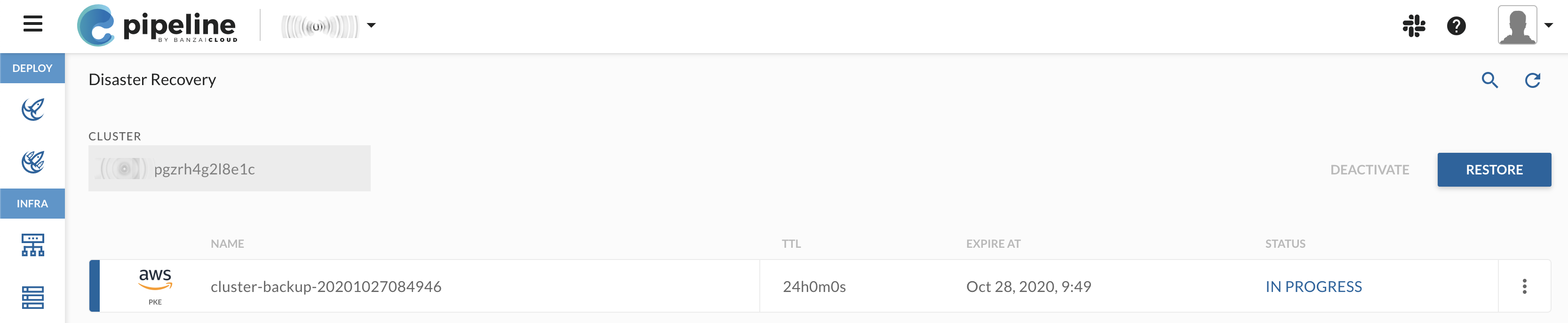
- Select the cluster you have backed up and want to delete backups from in the CLUSTER field.
- Find the backup you want to delete, then select
 > Delete.
> Delete.
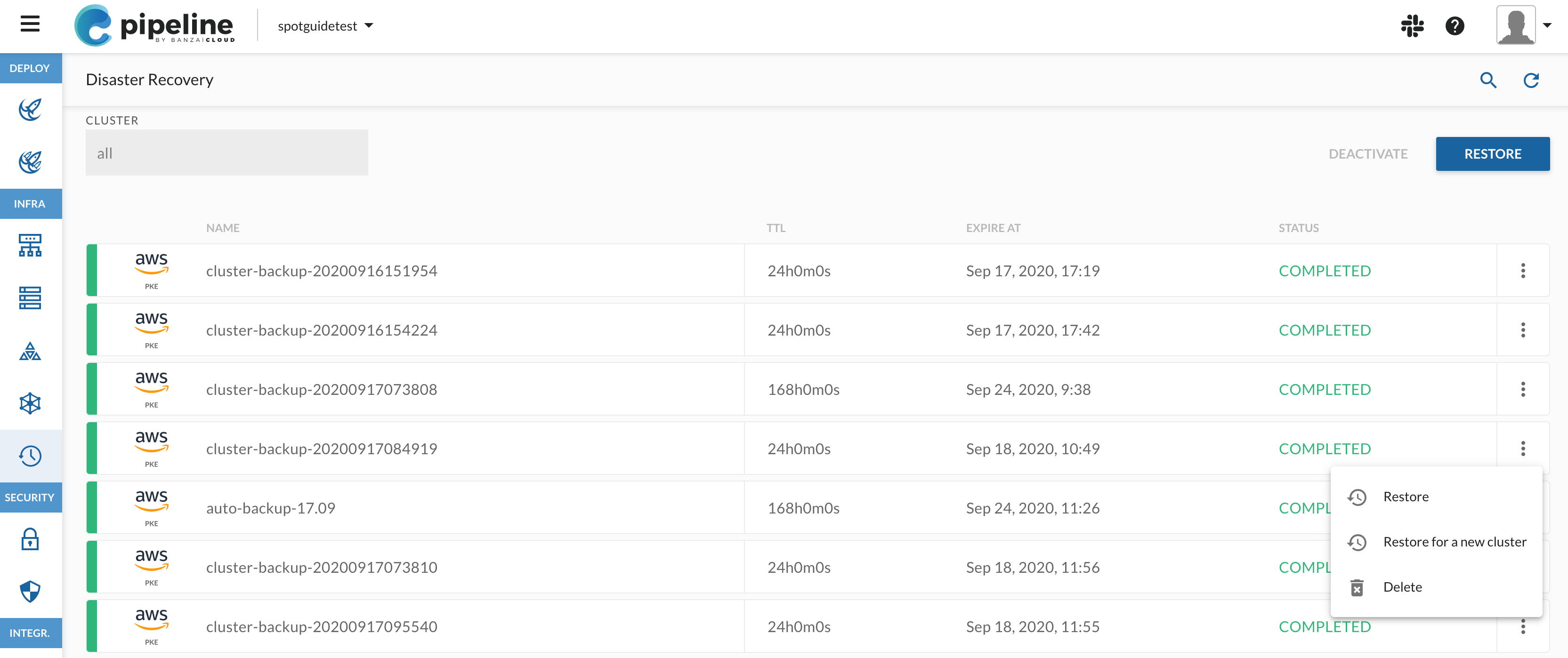
Delete backup using the CLI 🔗︎
- Connect to the cluster.
- Run the
banzai cluster service backup deletecommand, then select the backup to delete.













