Restore a cluster from the UI 🔗︎
To restore a cluster to a previous state from the Pipeline web UI, complete the following steps.
- Navigate to
 > Disaster Recovery.
> Disaster Recovery.
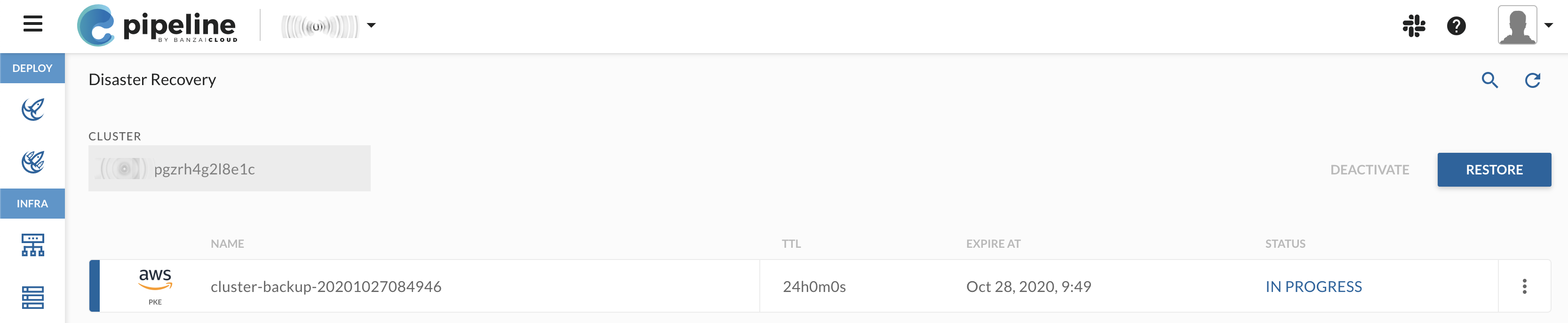
- Select the cluster you have backed up and want to restore from the CLUSTER field.
- Find the backup you want to use, then select
 > Restore.
> Restore.
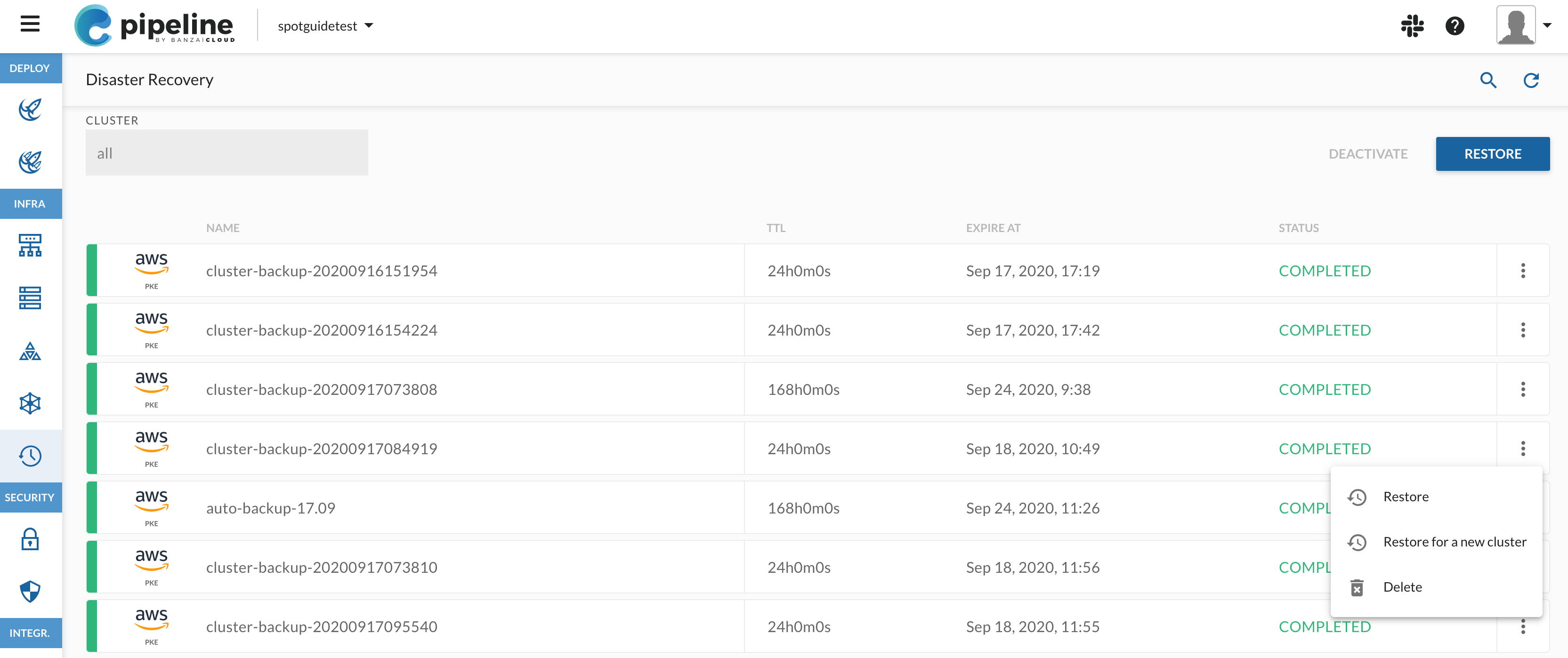
Restore a cluster from the CLI 🔗︎
To restore a cluster to a previous state from the CLI, complete the following steps.
-
Connect to the cluster.
-
Find the backup you want to restore by running the
banzai cluster service backup listcommand.banzai cluster service backup list ID Name Cloud Distribution TTL ExpireAt Status 215 <cluster-name>-20201111115245 amazon eks 24h0m0s 2020-11-12T11:52:47Z Completed -
Run the
banzai cluster service restore createcommand, then select the backup to restore to the cluster. -
You can monitor the progress of the restore job by running the
banzai cluster restore listcommand.$ banzai cluster restore list ID Name BackupName Status 2 cluster-backup-20201027084946-20201027111751 cluster-backup-20201027084946 InProgress













