Kubernetes host tailer allows you to tail logs like kubelet, audit logs, or the systemd journal from the nodes.
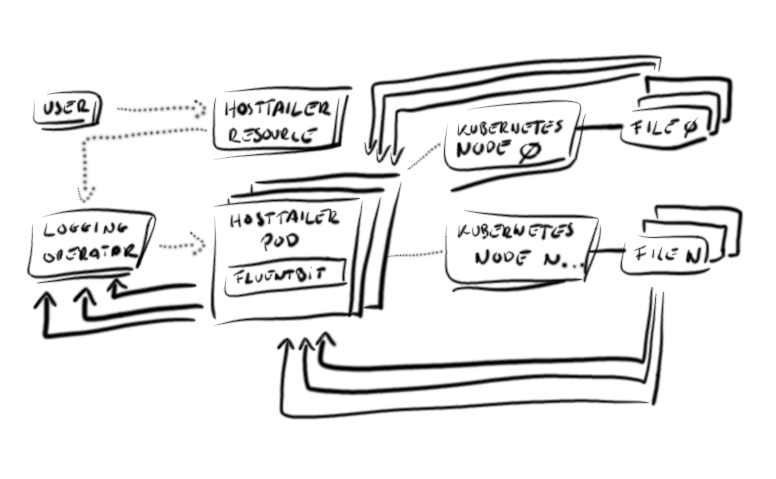
Create host tailer 🔗︎
To tail logs from the node’s host filesystem, define one or more file tailers in the host-tailer configuration.
kubectl apply -f - <<EOF
apiVersion: logging-extensions.banzaicloud.io/v1alpha1
kind: HostTailer
metadata:
name: multi-sample
spec:
# list of File tailers
fileTailers:
- name: nginx-access
path: /var/log/nginx/access.log
- name: nginx-error
path: /var/log/nginx/error.log
# list of Systemd tailers
systemdTailers:
- name: my-systemd-tailer
maxEntries: 100
systemdFilter: kubelet.service
EOF
Create file tailer 🔗︎
When an application (mostly legacy programs) is not logging in a Kubernetes-native way, Logging operator cannot process its logs. (For example, an old application does not send its logs to stdout, but uses some log files instead.) File-tailer helps to solve this problem: It configures Fluent Bit to tail the given file(s), and sends the logs to the stdout, to implement Kubernetes-native logging.
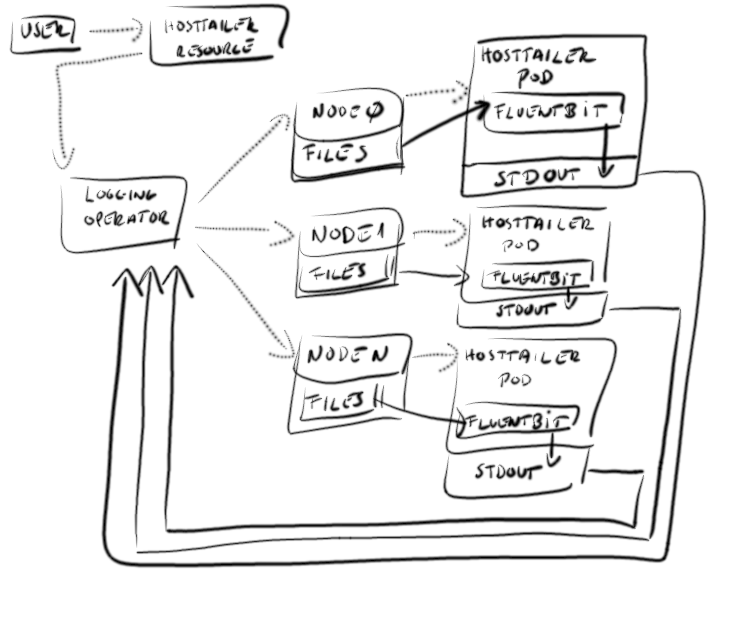
However, file-tailer cannot access the pod’s local dir, so the logfiles need to be written on a mounted volume.
Let’s assume the following code represents a legacy application that generates logs into the /legacy-logs/date.log file. While the legacy-logs directory is mounted, it’s accessible from other pods by mounting the same volume.
kubectl apply -f - <<EOF
apiVersion: v1
kind: Pod
metadata:
name: test-pod
spec:
containers:
- image: busybox
name: test
volumeMounts:
- mountPath: /legacy-logs
name: test-volume
command: ["/bin/sh", "-c"]
args:
- while true; do
date >> /legacy-logs/date.log;
sleep 1;
done
volumes:
- name: test-volume
hostPath:
path: /legacy-logs
EOF
To tail the logs of the previous example application, you can use the following host-tailer custom resource:
kubectl apply -f - <<EOF
apiVersion: logging-extensions.banzaicloud.io/v1alpha1
kind: HostTailer
metadata:
name: file-hosttailer-sample
spec:
fileTailers:
- name: sample-logfile
path: /legacy-logs/date.log
disabled: false
EOF
Logging operator configure the environment and start a file-tailer pod. It’s also able to deal with multi-node clusters, since is starts the host-tailer pod through a daemonset.
Check the created file tailer pod:
kubectl get pod
The output should be similar to:
NAME READY STATUS RESTARTS AGE
file-hosttailer-sample-host-tailer-5tqhv 1/1 Running 0 117s
test-pod 1/1 Running 0 5m40s
Checking the logs of the file-tailer's pod. You will see the logfile’s content on stdout. This way Logging operator can process those logs as well.
kubectl logs file-hosttailer-sample-host-tailer-5tqhv
The logs of the sample application should be similar to:
Fluent Bit v1.9.5
* Copyright (C) 2015-2022 The Fluent Bit Authors
* Fluent Bit is a CNCF sub-project under the umbrella of Fluentd
* https://fluentbit.io
[2022/09/13 12:26:02] [ info] [fluent bit] version=1.9.5, commit=9ec43447b6, pid=1
[2022/09/13 12:26:02] [ info] [storage] version=1.2.0, type=memory-only, sync=normal, checksum=disabled, max_chunks_up=128
[2022/09/13 12:26:02] [ info] [cmetrics] version=0.3.4
[2022/09/13 12:26:02] [ info] [sp] stream processor started
[2022/09/13 12:26:02] [ info] [output:file:file.0] worker #0 started
[2022/09/13 12:26:02] [ info] [input:tail:tail.0] inotify_fs_add(): inode=418051 watch_fd=1 name=/legacy-logs/date.log
Tue Sep 13 12:22:51 UTC 2022
Tue Sep 13 12:22:52 UTC 2022
Tue Sep 13 12:22:53 UTC 2022
Tue Sep 13 12:22:54 UTC 2022
Tue Sep 13 12:22:55 UTC 2022
Tue Sep 13 12:22:56 UTC 2022
File Tailer configuration options 🔗︎
| Variable Name | Type | Required | Default | Description |
|---|---|---|---|---|
| name | string | Yes | - | Name for the tailer |
| path | string | No | - | Path to the loggable file |
| disabled | bool | No | - | Disable tailing the file |
| containerOverrides | *types.ContainerBase | No | - | Override container fields for the given tailer |
Tail systemd journal 🔗︎
This is a special case of file-tailer, since it tails the systemd journal file specifically.
kubectl apply -f - <<EOF
apiVersion: logging-extensions.banzaicloud.io/v1alpha1
kind: HostTailer
metadata:
name: systemd-tailer-sample
spec:
# list of Systemd tailers
systemdTailers:
- name: my-systemd-tailer
maxEntries: 100
systemdFilter: kubelet.service
EOF
Systemd tailer configuration options 🔗︎
| Variable Name | Type | Required | Default | Description |
|---|---|---|---|---|
| name | string | Yes | - | Name for the tailer |
| path | string | No | - | Override systemd log path |
| disabled | bool | No | - | Disable component |
| systemdFilter | string | No | - | Filter to select systemd unit example: kubelet.service |
| maxEntries | int | No | - | Maximum entries to read when starting to tail logs to avoid high pressure |
| containerOverrides | *types.ContainerBase | No | - | Override container fields for the given tailer |
Example: Configure logging Flow to route logs from a host tailer 🔗︎
The following example uses the flow’s match term to listen the previously created file-hosttailer-sample Hosttailer’s log.
kubectl apply -f - <<EOF
apiVersion: logging.banzaicloud.io/v1beta1
kind: Flow
metadata:
name: hosttailer-flow
namespace: default
spec:
filters:
- tag_normaliser: {}
# keeps data matching to label, the rest of the data will be discarded by this flow implicitly
match:
- select:
labels:
app.kubernetes.io/name: file-hosttailer-sample
# there might be a need to match on container name too (in case of multiple containers)
container_names:
- nginx-access
outputRefs:
- sample-output
EOF
Example: Kubernetes host tailer with multiple tailers 🔗︎
kubectl apply -f - <<EOF
apiVersion: logging-extensions.banzaicloud.io/v1alpha1
kind: HostTailer
metadata:
name: multi-sample
spec:
# list of File tailers
fileTailers:
- name: nginx-access
path: /var/log/nginx/access.log
- name: nginx-error
path: /var/log/nginx/error.log
# list of Systemd tailers
systemdTailers:
- name: my-systemd-tailer
maxEntries: 100
systemdFilter: kubelet.service
EOF
Set custom priority 🔗︎
Create your own custom priority class in Kubernetes. Set its value between 0 and 2000000000. Note that:
- 0 is the default priority
- To change the default priority, set the
globalDefaultkey. - 2000000000 and above are reserved for the Kubernetes system
- PriorityClass is a non-namespaced object.
kubectl apply -f - <<EOF
apiVersion: scheduling.k8s.io/v1
kind: PriorityClass
metadata:
name: hosttailer-priority
value: 1000000
globalDefault: false
description: "This priority class should be used for hosttailer pods only."
EOF
Now you can use your private priority class name to start hosttailer/eventtailer, for example:
kubectl apply -f -<<EOF
apiVersion: logging-extensions.banzaicloud.io/v1alpha1
kind: HostTailer
metadata:
name: priority-sample
spec:
controlNamespace: default
# Override podSpecBase variables here
workloadOverrides:
priorityClassName: hosttailer-priority
fileTailers:
- name: nginx-access
path: /var/log/nginx/access.log
- name: nginx-error
path: /var/log/nginx/error.log
EOF
Configuration options 🔗︎
| Variable Name | Type | Required | Default | Description |
|---|---|---|---|---|
| fileTailers | []FileTailer | No | - | List of file tailers |
| c | []SystemdTailer | No | - | List of systemd tailers |
| enableRecreateWorkloadOnImmutableFieldChange | bool | No | - | EnableRecreateWorkloadOnImmutableFieldChange enables the operator to recreate the fluentbit daemonset and the fluentd statefulset (and possibly other resource in the future) in case there is a change in an immutable field that otherwise couldn’t be managed with a simple update. |
| workloadMetaOverrides | *types.MetaBase | No | - | Override metadata of the created resources |
| workloadOverrides | *types.PodSpecBase | No | - | Override podSpec fields for the given daemonset |
Advanced configuration overrides 🔗︎
MetaBase 🔗︎
| Variable Name | Type | Required | Default | Description |
|---|---|---|---|---|
| annotations | map[string]string |
No | - | |
| labels | map[string]string |
No | - |
PodSpecBase 🔗︎
| Variable Name | Type | Required | Default | Description |
|---|---|---|---|---|
| tolerations | []corev1.Toleration |
No | - | |
| nodeSelector | map[string]string |
No | - | |
| serviceAccountName | string |
No | - | |
| affinity | *corev1.Affinity |
No | - | |
| securityContext | *corev1.PodSecurityContext |
No | - | |
| volumes | []corev1.Volume |
No | - | |
| priorityClassName | string |
No | - |
ContainerBase 🔗︎
| Variable Name | Type | Required | Default | Description |
|---|---|---|---|---|
| resources | *corev1.ResourceRequirements |
No | - | |
| image | string |
No | - | |
| pullPolicy | corev1.PullPolicy |
No | - | |
| command | []string |
No | - | |
| volumeMounts | []corev1.VolumeMount |
No | - | |
| securityContext | *corev1.SecurityContext |
No | - |













