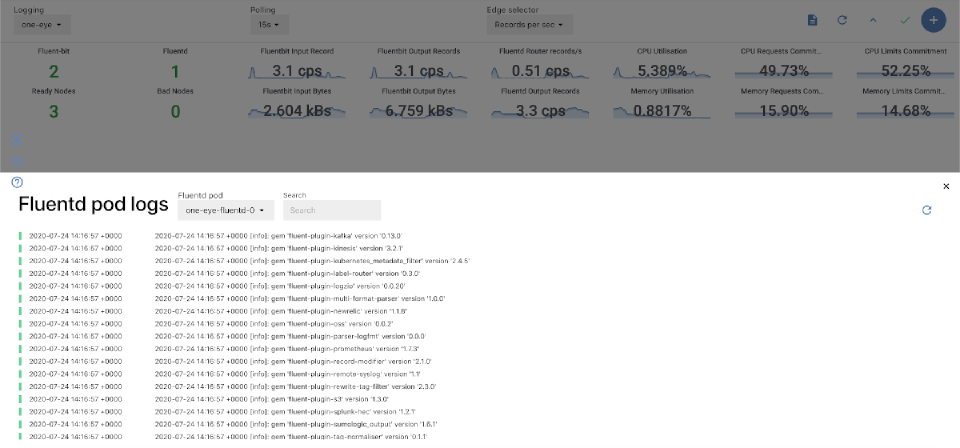Check Fluentd logs 🔗︎
One Eye doesn’t send Fluentd logs to the standard output, because a bad configuration can cause a self-perpetuating process, generating logs exponentially. To avoid this, Fluentd logs are stored inside the container under the /fluentd/log/out path.
To debug the Logging operator, always check the Fluentd logs first. In One Eye, you can access and search these logs from the web UI:
-
Navigate to
 > LOGGING OVERVIEW >
> LOGGING OVERVIEW >  . A panel opens showing the Fluentd pod logs.
. A panel opens showing the Fluentd pod logs. -
If you are running multiple replicas, select which Fluentd pod you want to query.
-
Browse the logs, or use the Search field.
Explain Observer configuration 🔗︎
To display the documentation of the Observer custom resource, you can use the one-eye explain command, which is similar to kubectl explain. For example:
$ one-eye observer explain spec
KIND: Observer
VERSION: one-eye.banzaicloud.io/v1alpha1
RESOURCE: spec <Object>
DESCRIPTION:
ObserverSpec defines the desired state of Observer
FIELDS:
certmanager <Object>
CertManager component descriptor
clusterName <string>
Custom name for cluster
...